ACCESSING CONTRACTED VISITS TO DO
In this article we will cover where a user would locate approved Estimates which have been approved and converted into Contracts/Seasonal Agreements and their associated Visits To Do (VTD).
Remember: Estimates are made up of Services when an estimate is approved, those Services are converted into Visits To Do (VTD).
Knowing where to go in order to access these VTDs is just the first step in managing these contracted/seasonal agreement services for your customer.
Once the user has logged into their FieldCentral web account, navigate to the Main Menu and select “Visits”.
Click “Open” under Visits To Do (VTD).
This will bring the user to the Visits To Do log which contains all visits which are required to be completed via their contract/seasonal agreement, in addition to some visits to do which are created ad hoc.
Use the “Contract?” column to help identify which have an associated contract/seasonal agreement.
From this log the user is able to filter as needed and if desired they can “Mass Schedule” or create routes in RouteBuilder if the contracted work is set as recurring.
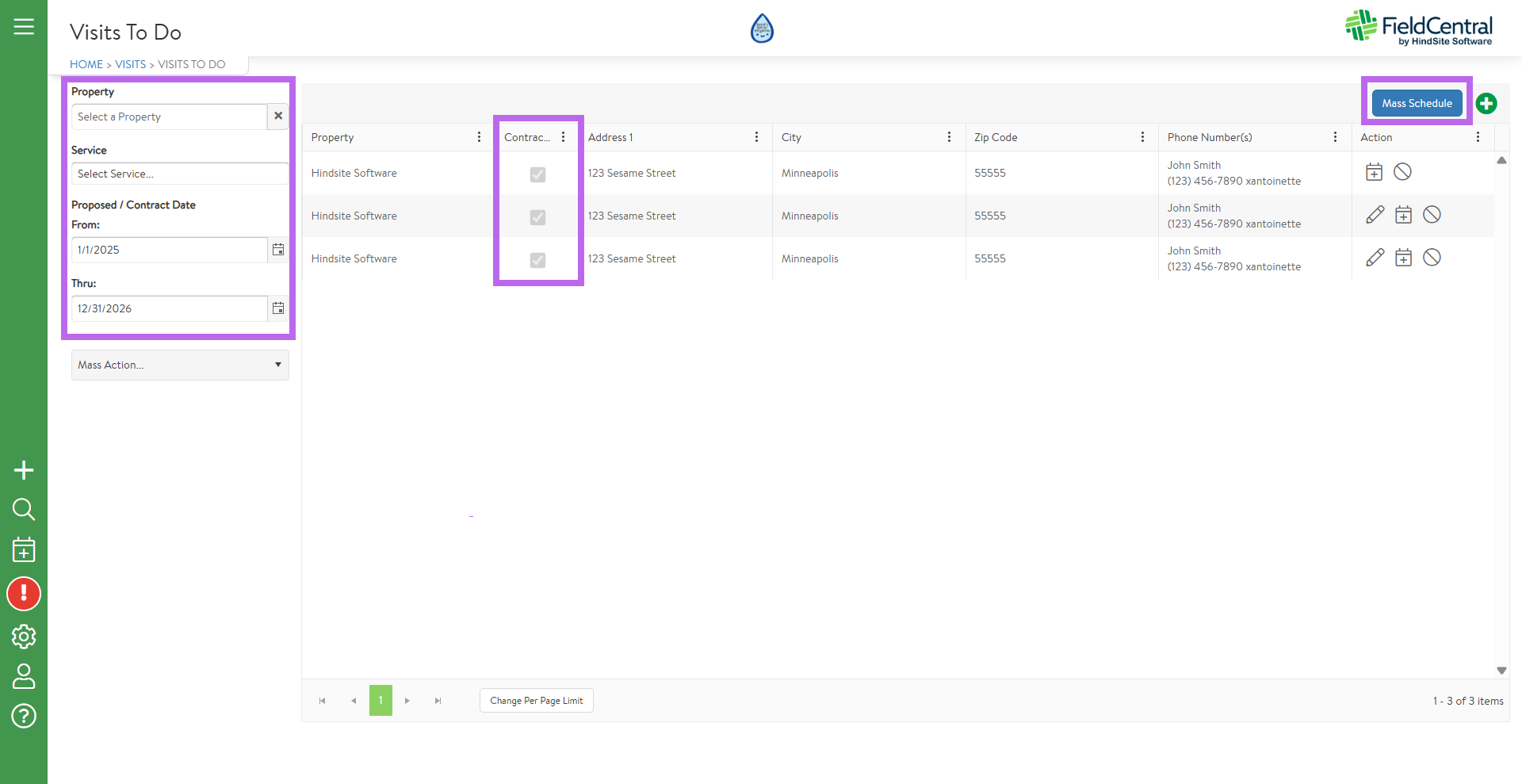
Navigate to your Visits To Do the next time you login to help ensure you are completing all of your contracted/seasonal agreement visits.