ASSIGNING SERVICES TO A PRICE MATRIX
In this article we will cover how a user would navigate to and assign Services to a Price Matrix within FieldCentral including some best practices. In order to set up your price matrix, be sure to review any User Defined Fields necessary and ensure they are configured correctly.
Important! Please see “Price Matrix Setup” article for initial instructions,
Price Matrix allows companies to set up seasonal service pricing based on the factors that are important to them. In addition, this tool allows users to seamlessly mass update & maintain pricing from one location, even if needing to take into account modifying factors.
Once the user has logged into FieldCentral, navigate to the settings page via the quick access panel.
Select to open “Services”
Then select “Price Matrix”
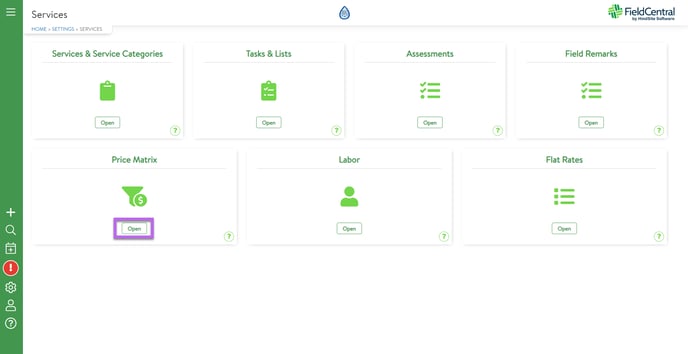
Here the user will find their already setup price matrix with value rates and pricing structures. To begin leveraging the Price Matrix, Services will need to be assigned to the matrices.
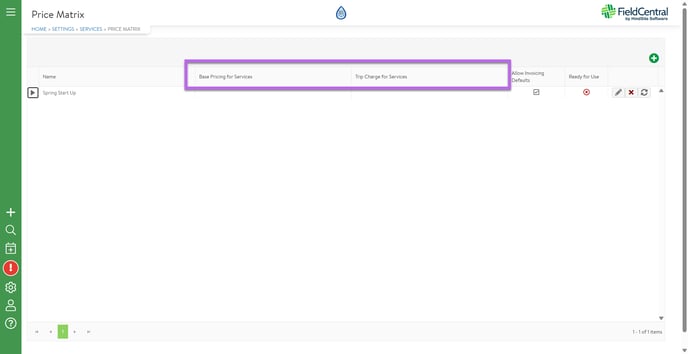
Mapping Services to the desired Price Matrix can also be done at the Service level once at least one Price Matrix is set up.

To edit from the Price Matrix page, click the corresponding pencil icon and then select which Services to assign to the Price Matrix.
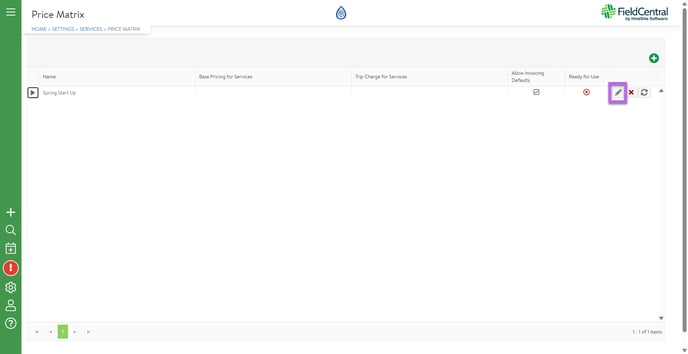
To determine which Service assignment is right for your business, let's review what it means if a Price Matrix is applied to both the Base Pricing or Trip Charge of a Service.
NOTE: Where labor will be billed at a flat rate, users will assign the Price Matrix to the base pricing of a Service. Examples of applicable work types would be Mowing, Fertilization, and Winterizations.
NOTE: Where labor is billed at a flat rate for a property specific threshold before billing hourly, users will assign the Price Matrix to the Trip Charge of a Service.
Examples of applicable work types would be Spring Start Ups and Mid Season Checks.
When the user is satisfied with their Service assignments they will click the green check mark button to save.
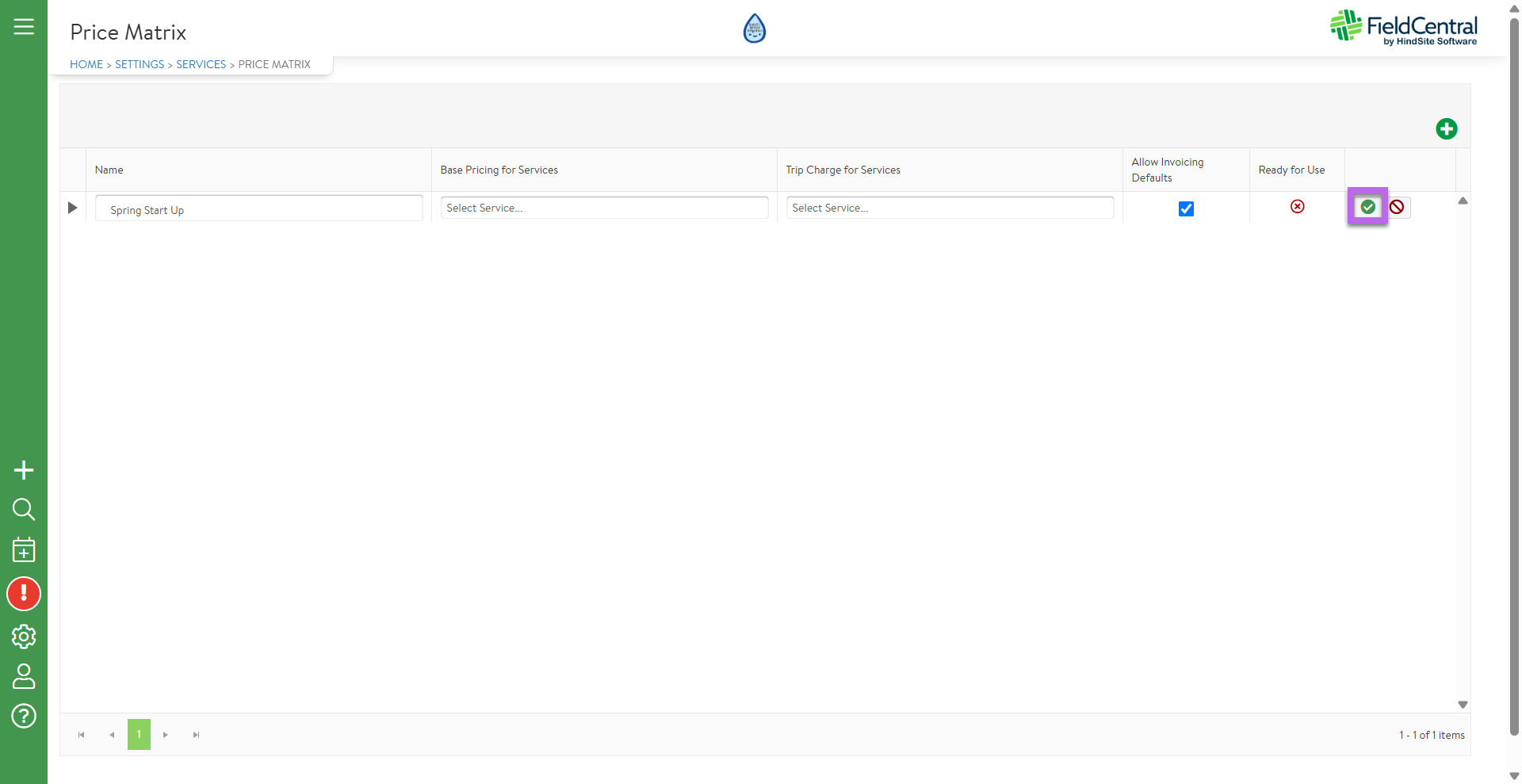
Users can determine if they would like to update “Only visits” or “Visits and Unsent Estimates” then click “Update”
If the user is not yet ready to update visits nor unsent estimates, the user will select “Do not Update”.
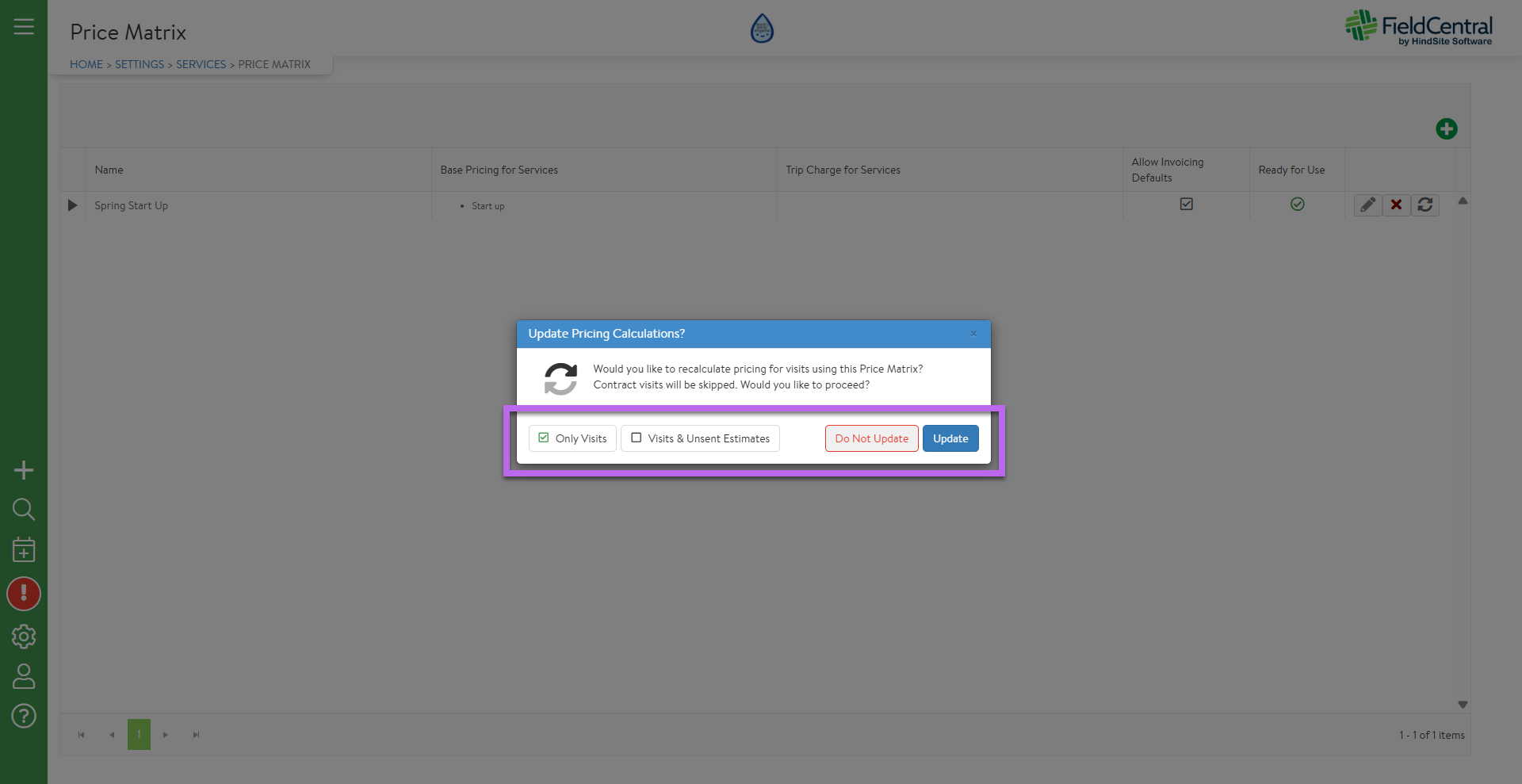
Once a Price Matrix is set up and assigned to Services, the system will use those values when creating estimates or scheduling visits.
We highly encourage our clients to set up and leverage this tool if they are needing a way to manage how services are priced in a scalable way that will save you time. By using the Price Matrix tool, users can mass update pricing structures and take into account modifying factors as needed. Price Matrix is the ideal tool for standardizing your pricing across your customer base.
__________________________________________________________________
ADDITIONAL INFORMATION:
- How is Price Matrix affected by the Field App?
- If a User Defined Field (UDF) is adjusted from the field, all non-contracted visit pricing will also be updated based on the adjusted value.
- Visits created from the field:
- (if connected to admin side) will take Price Matrix values into account if set up.
- (If not connected to admin side) will not have accurate pricing in the event a price matrix is set up nor will it attempt to update pricing later once it is connected. Additionally in this instance, payment from the field is not an option for those with FC Payment
- How is Price Matrix affected by UDF updates on a Property?
- If a UDF is updated on a Property, ad-hoc visits will price based on the updated UDF (contacted visits will not be impacted)
- If the Property has an existing estimate, the estimate will need to be refreshed in order to calculate based on the UDF update to pull accurate pricing values.
____________________________________________________________
Reminder on FieldCentral Pricing Structure:
If there is no Price Override, the system will default to Property Level Pricing
If there is no Property Level Pricing, the system will default to Price Matrix values
If the Service does not have a Price Matrix, the Service Default (base) pricing will stand
*Price Matrix values will be used to determine estimates and ad-hoc visits including labor costs.
*Price Matrix values will not impact parts/material pricing
*Once an Estimate is converted to a Contract, the contacted visits will use the values in the contract regardless of updates to Price Matrices.