BILLING PAGE OVERVIEW
In this article we will cover how to locate the billing page, in addition to the filtering options available within the billing portion of the platform.
Knowing how to find the billing section and the options available to you for managing your billing will help ensure that services completed are invoiced and paid by the customer.
Once you have logged into your FieldCentral web account, navigate to the Billing page via the Main Menu.
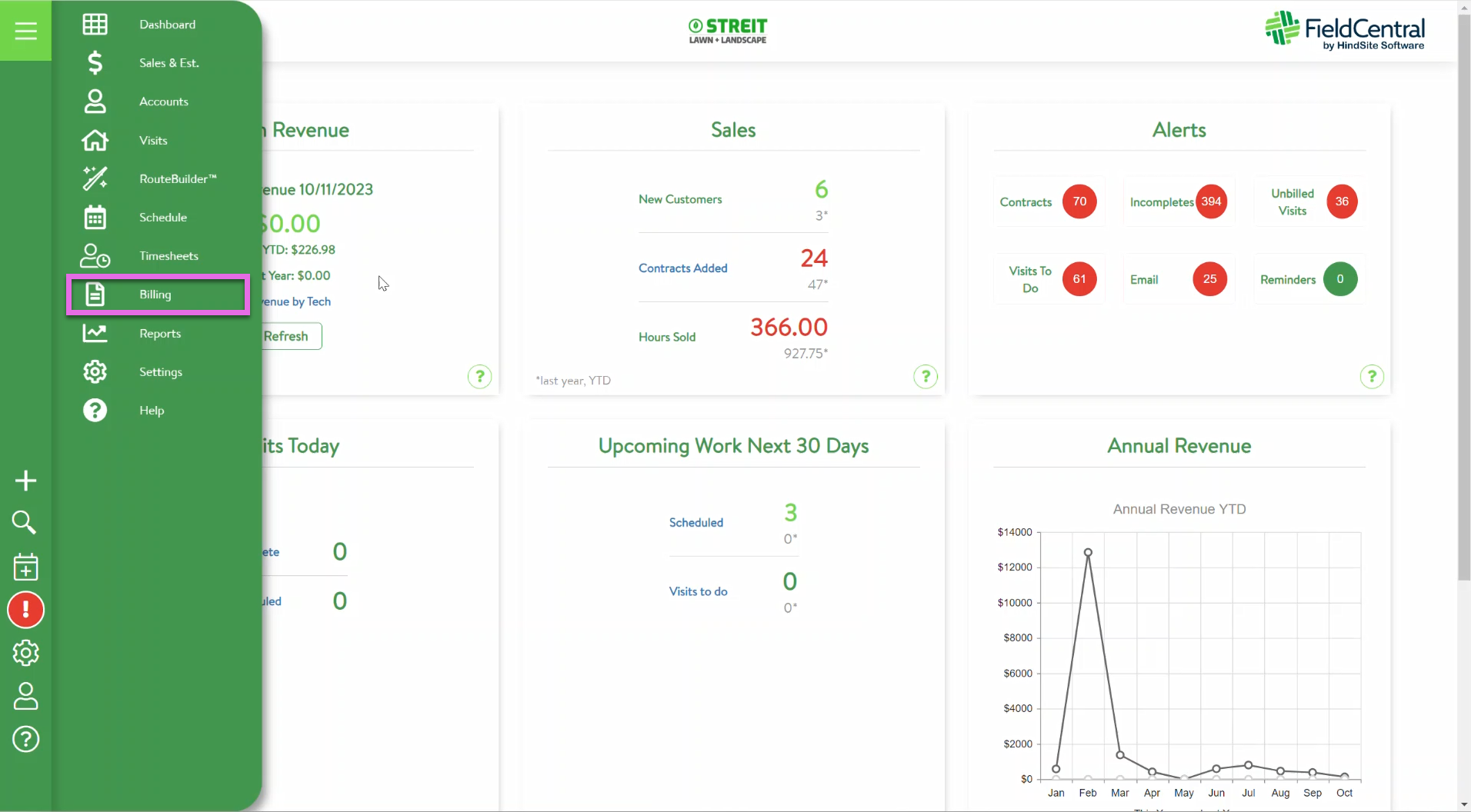
Once on the Billing page, users are able to use the filters provided to search for a specific single visit or property by utilizing the Visit Number or Property search fields.
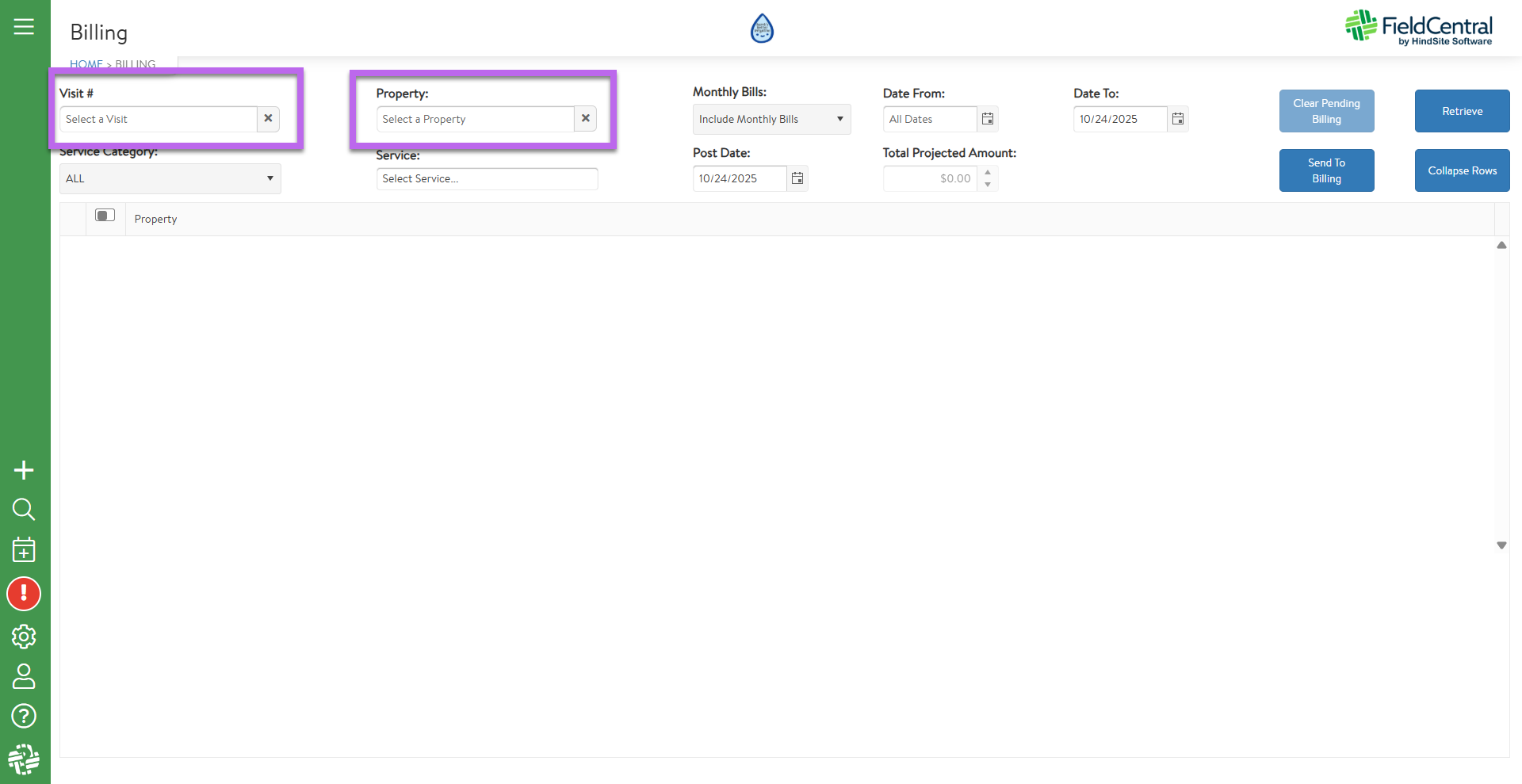
Users are also able to filter by a certain Service Category or Service to bill by either of those criteria.
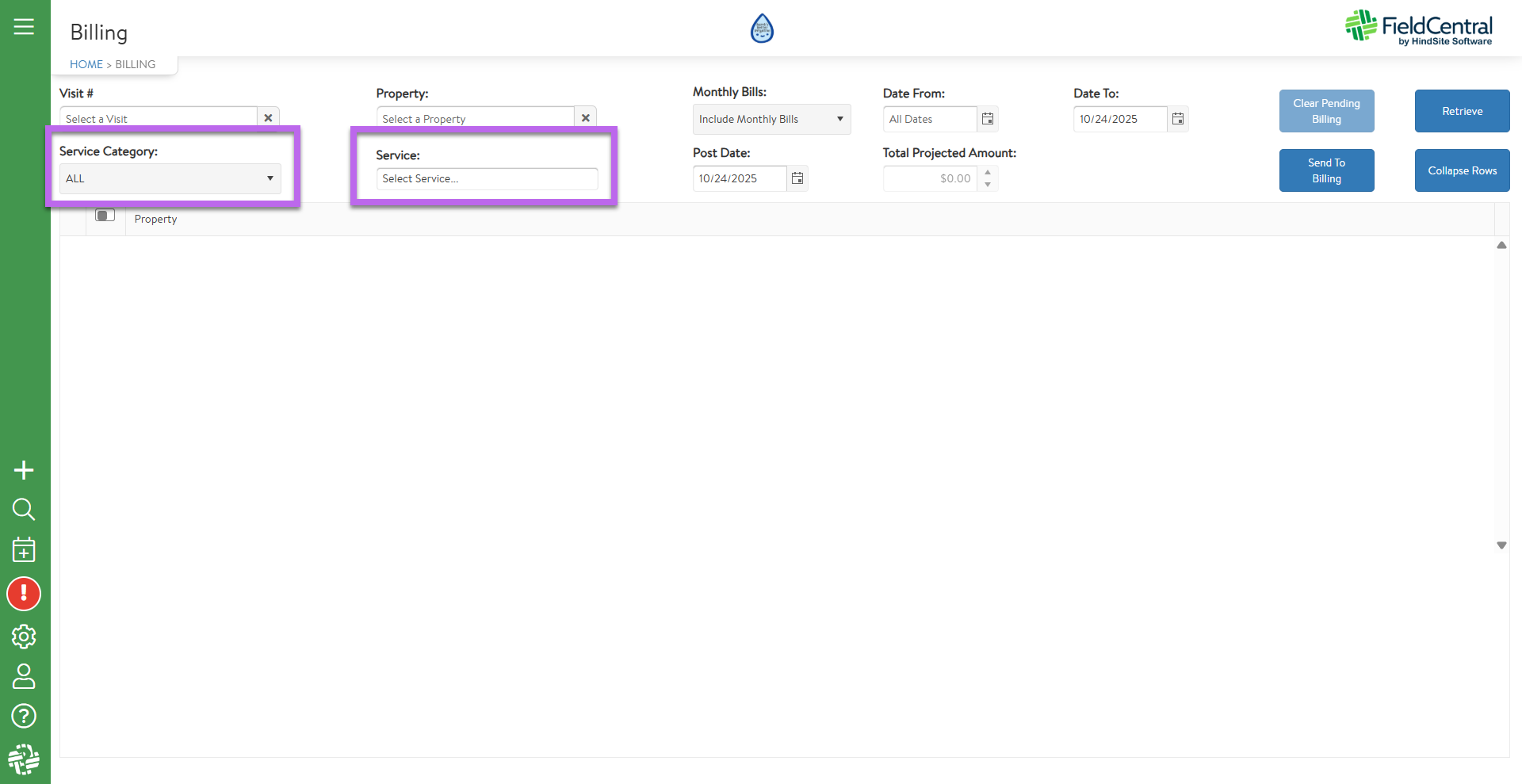
Regardless of how users decide to filter, they are additionally able to apply dates to narrow down the search of visits they would like to bill for.
Once filter selections have been entered, the user will click “Retrieve” to generate a preview of which visits fit the criteria provided.
When “Retrieve” is selected, this will also generate a projected total for the listed visits and materials.
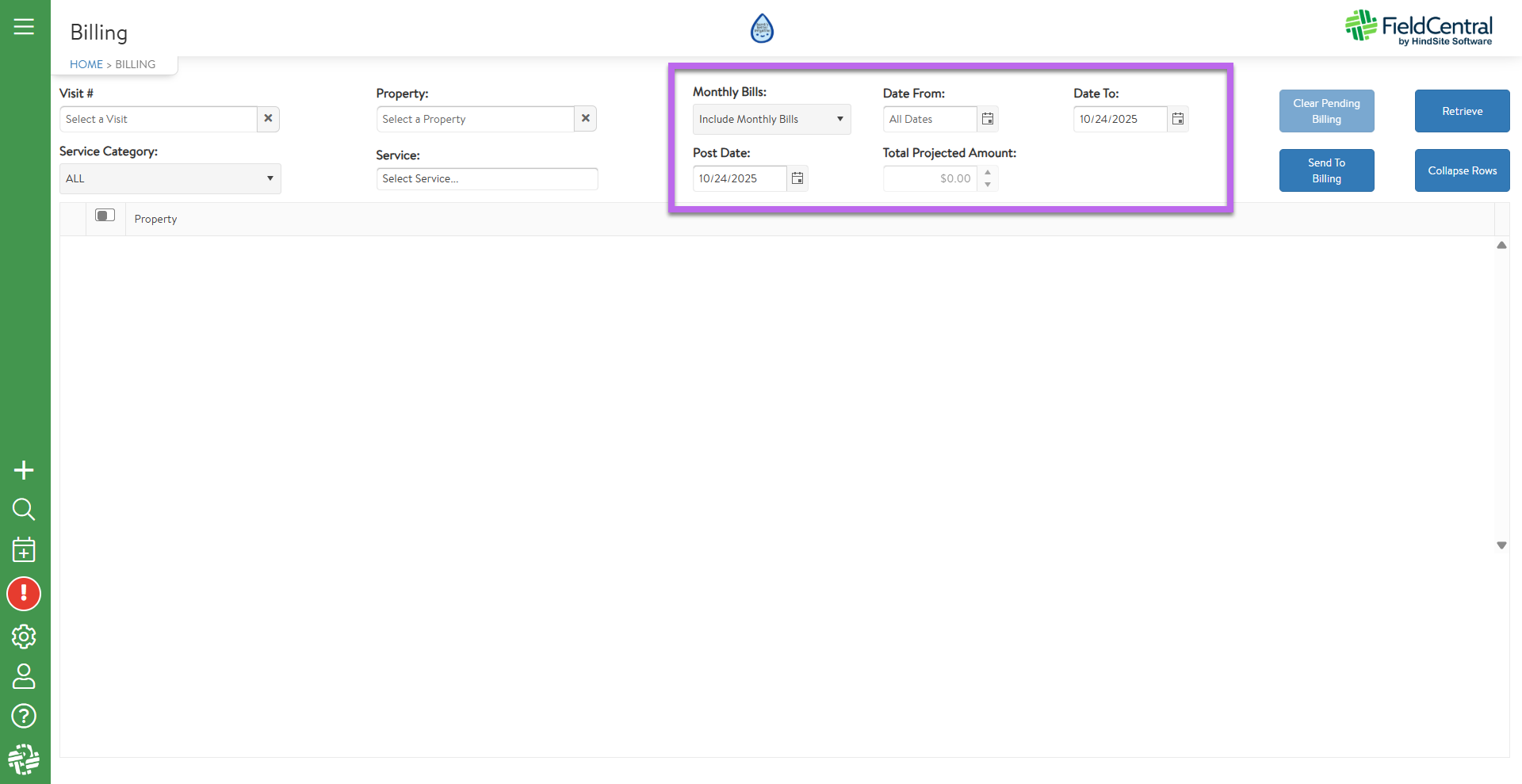
Be sure you know how to locate and filter on this page to help ensure accurate billing for your customers.