In this article, we will cover the Visit Summary which is available to the user within the Billing Page of FieldCentral for visits that are ready to be reviewed for invoicing.
Need to make an adjustment to a visit prior to sending a customer invoice? The Visit Summary is where that all takes place and is extremely valuable to ensure a positive customer experience.
Once you have logged into FieldCentral, navigate to the Main Menu and select “Billing”.
Within the Billing page, set the desired filter parameters and then click “Retrieve” to generate the list of visits ready for invoicing.
To dive deeper into the details of any of the visits listed and make any necessary edits, click on the corresponding “Visit Summary” button on the right hand side of the screen.
The first tab will allow the user to adjust any employees time records and the materials logged on the visit.
Within the “Notes” tab users are able to review all notes associated with the visit and make edits as needed.
Additionally, users can review the following tabs for more information or make any desired edits.
- Subtasks: Sub tasks that were taken within the visit will populate as a "list".
- Email: Any email communications set surrounding the visit
- Attachments: Any images/documents that were added to the visit
- Assessments: View or delete any assessments associated with the visit
In the event the “Visit Status” was updated incorrectly, the user may also adjust the status here.
Lastly, the user has the ability to override the bill amount prior to invoicing for the visit.
The visit summary is an important piece in ensuring the visit information is accurate for your customers prior to sending the visit to billing and generating a customer invoice.