CHEMICAL FORECASTING REPORT
In this article we cover how a FieldCentral user utilizes the Chemical Forecast Report.
Knowing where to locate this report and the data it can provide is important for projecting your company's chemical forecasting over time.
Once you have logged into your FieldCentral web account, navigate to the Main Menu and select “Reports”.
Open “Chemical Forecast”.
Select the start and end dates that you would like to run the report and confirm if you would like to display/group by crew that used the chemical.
Select the property size and which material from the drop down menu of materials. Lastly the user will select which Work To Do they would like to filter by.
Once all selections have been made the user would either select “Retrieve” for a preview to be generated on the page or click “Report” for a printable version of the report.
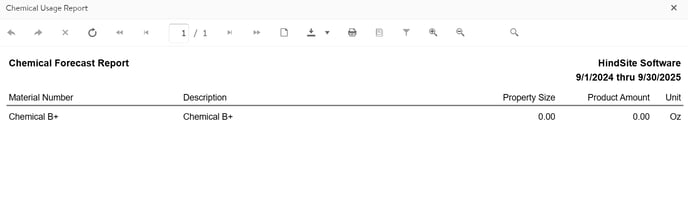
For more information on how to use the data from this report, please reference the Chemical Forecast Report Data Source resource.