In this article we will cover how a user would manage their contacts/seasonal agreements by utilizing the Contract Closure feature.
It is important to know how to close a contract (seasonal agreement) as it will help ensure you are able to stay organized from season to season.
Once you have logged into your FieldCentral web account, navigate to the Sales & Est. page via the Main Menu.
Select to open the “Contracts” section.
The default view for this page will be the Contract Status of “Not Expired” and users can filter by additional parameters, including “Visit Status”.
- No Visits Remaining: All contracted visits have been completed
- Short Scheduled Visits: not all contracted visits have been scheduled
- All Visits Scheduled: all contracted visits have been scheduled but not all have been completed
To close a contract users have the option to close in mass or individually.
- To close in mass, the user will click the Mass Action icon with the circle checkmark.
- To close individually, the user will click the "View Contract" icon on the desired contract.
In the event the user proceeds the filtered log of contracts will proceed with being closed.
To close an individual contract, the user will click the “View Contract” icon from the contracts log and then select “Edit” once with the selected contract.
The user will then select “Close Contract”.
A confirmation message will appear and should be user wish to proceed they will click “Ok”.
Any contract which has been closed can always be located from the contracts log by selecting the “Contract Status” drop down and selecting “closed”.
From here the user is able to review any previously closed contract and if needed, re-open the contract by clicking into “View Contract”.
Taking advantage of this feature will help users have a clean log of contracts and help them manage active contracts from season to season staying organized.