CREATING AN ESTIMATE TEMPLATE
This article will cover how a user will create an estimate template by selecting the services within any category and adjusting rates as needed. Additionally, we will cover how to adjust estimate formatting before sending to any customers.
Once the user has logged into FieldCentral, they will navigate to the Settings page, either via the Main Menu or the quick action panel.
Once in Settings, the user will select “Estimate Template”.
To create a new estimate template, click on the green plus button in the top right corner of the page.
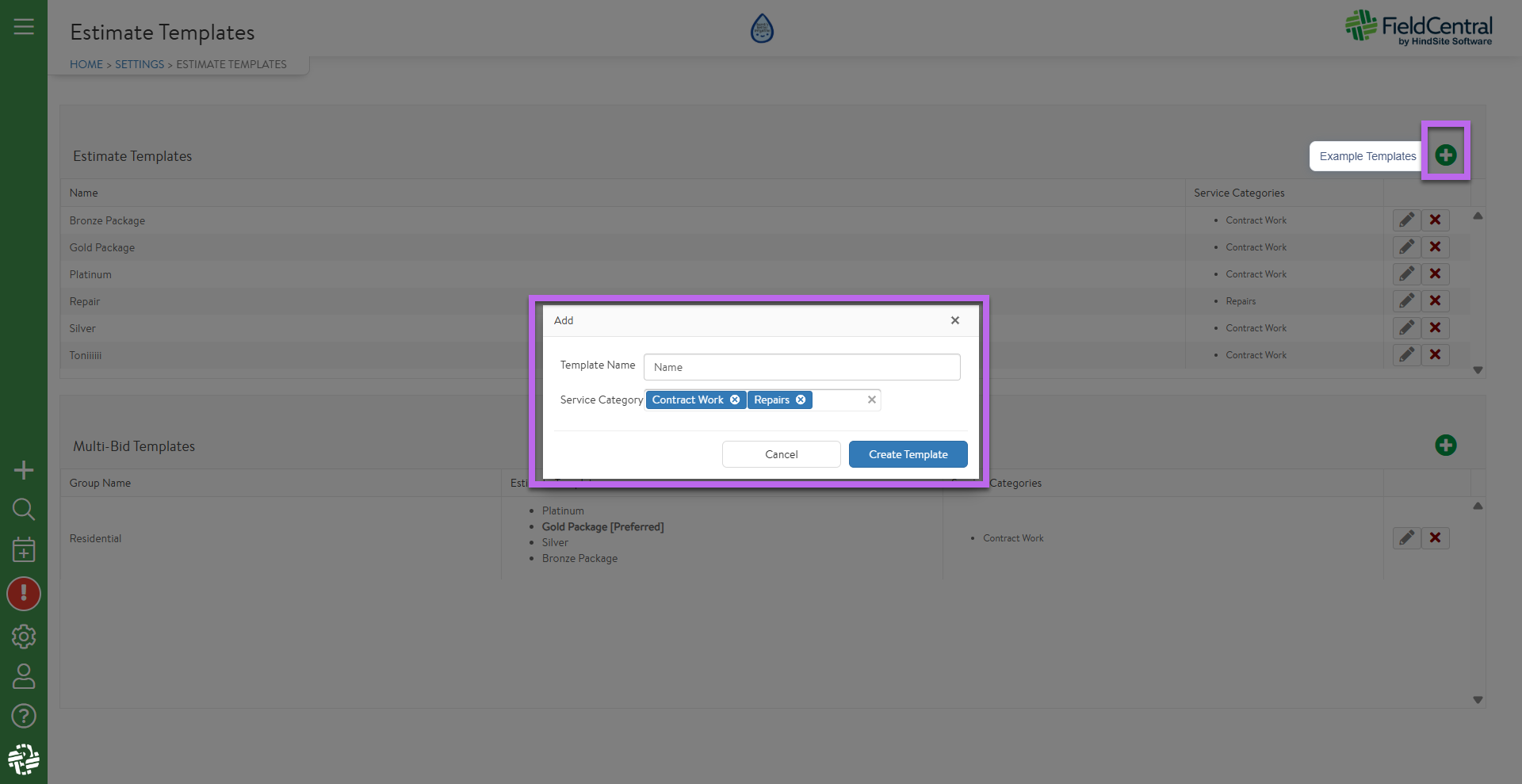
Users will first be prompted to choose their template name and one or more service category before clicking “Create Template”.
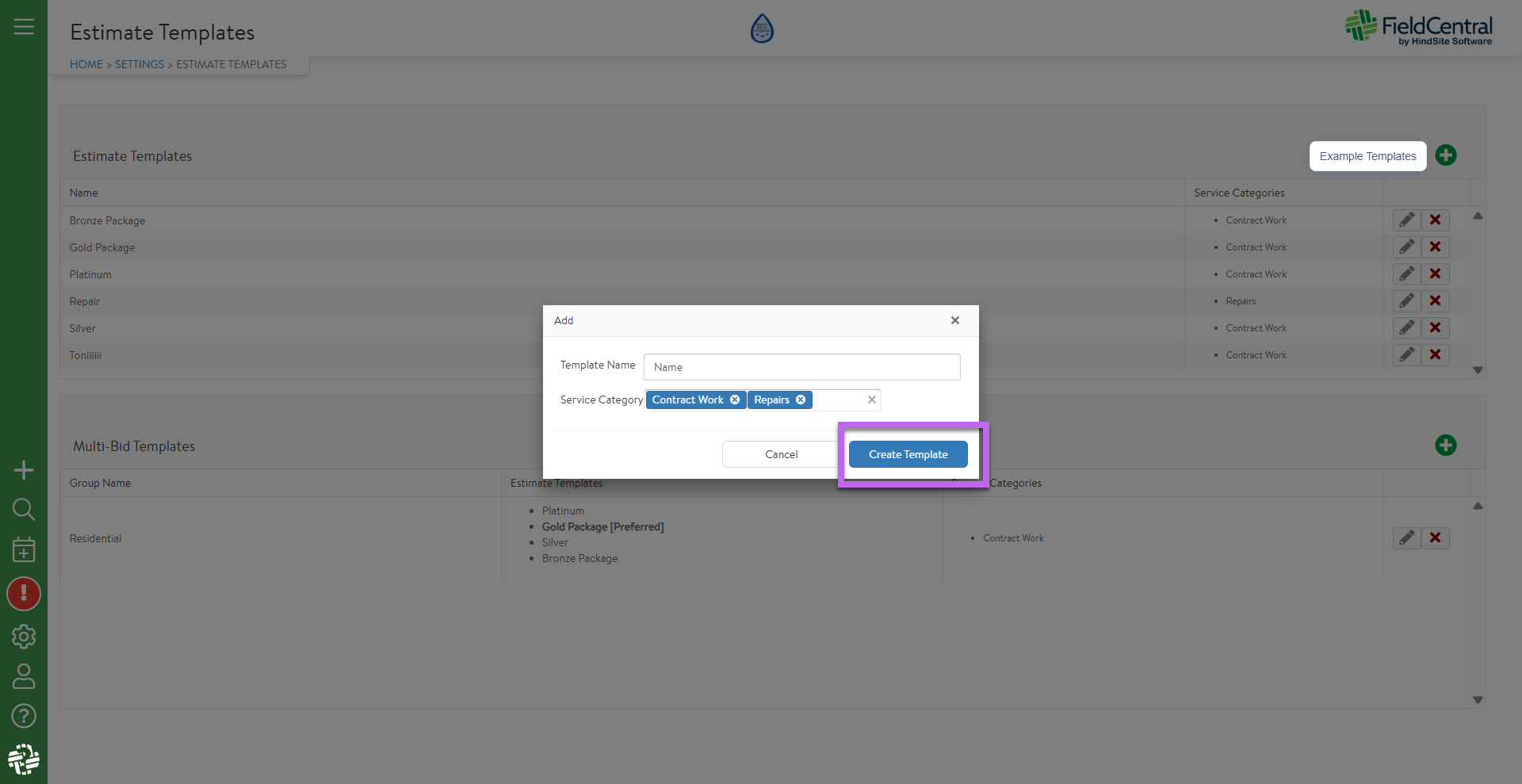
Once the user clicks “Create Template” they will be directed into the Template Details. Navigate to the “Services” tab on the left. Then the user will toggle “On” any services they would like to be included in the template.
Remember, the Services displayed here, are specific to the service category selected at the previous step.
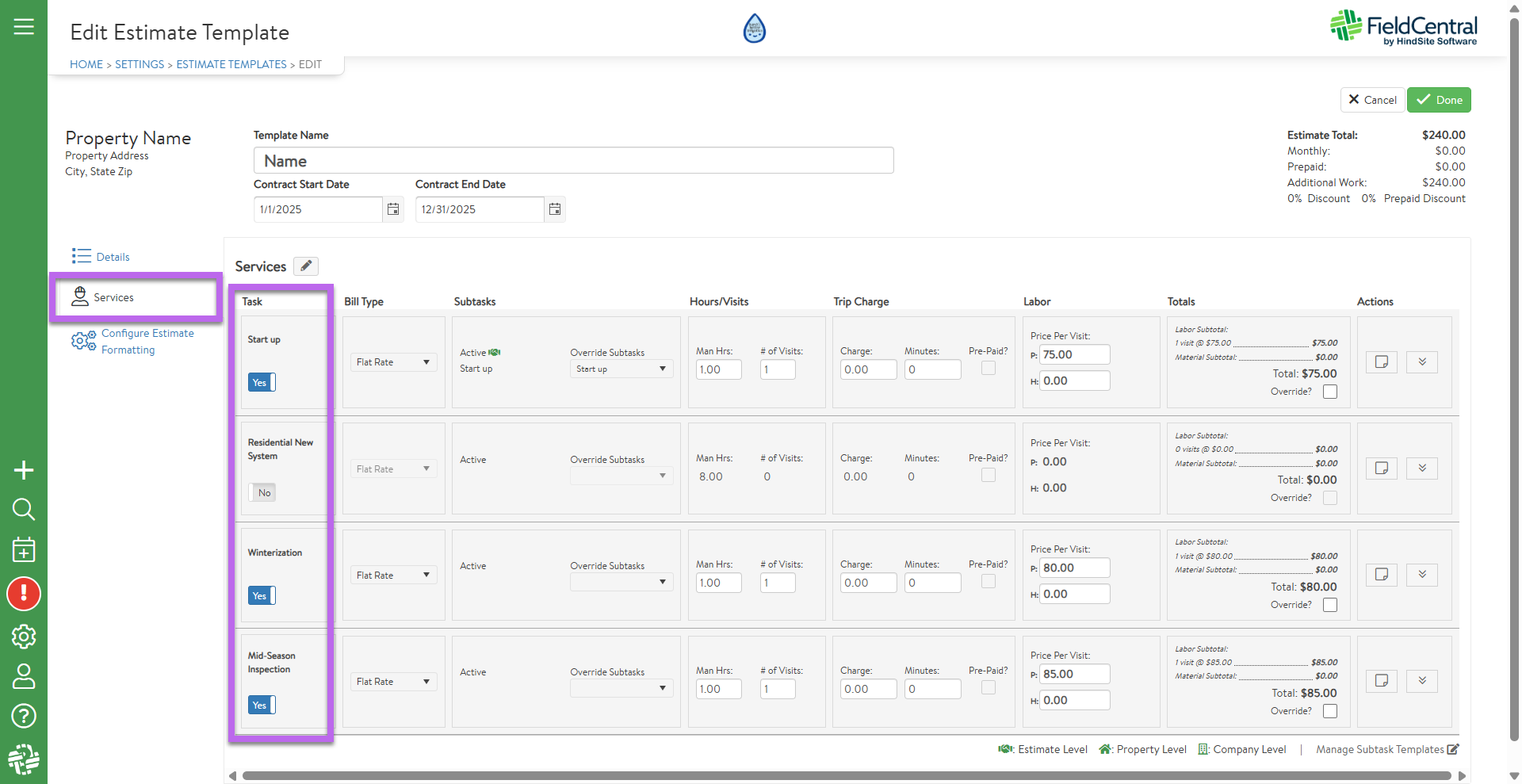
Services can be selected from any category by clicking on the pencil icon, opening up the service category, and checking/unchecking the box of services to add or remove.
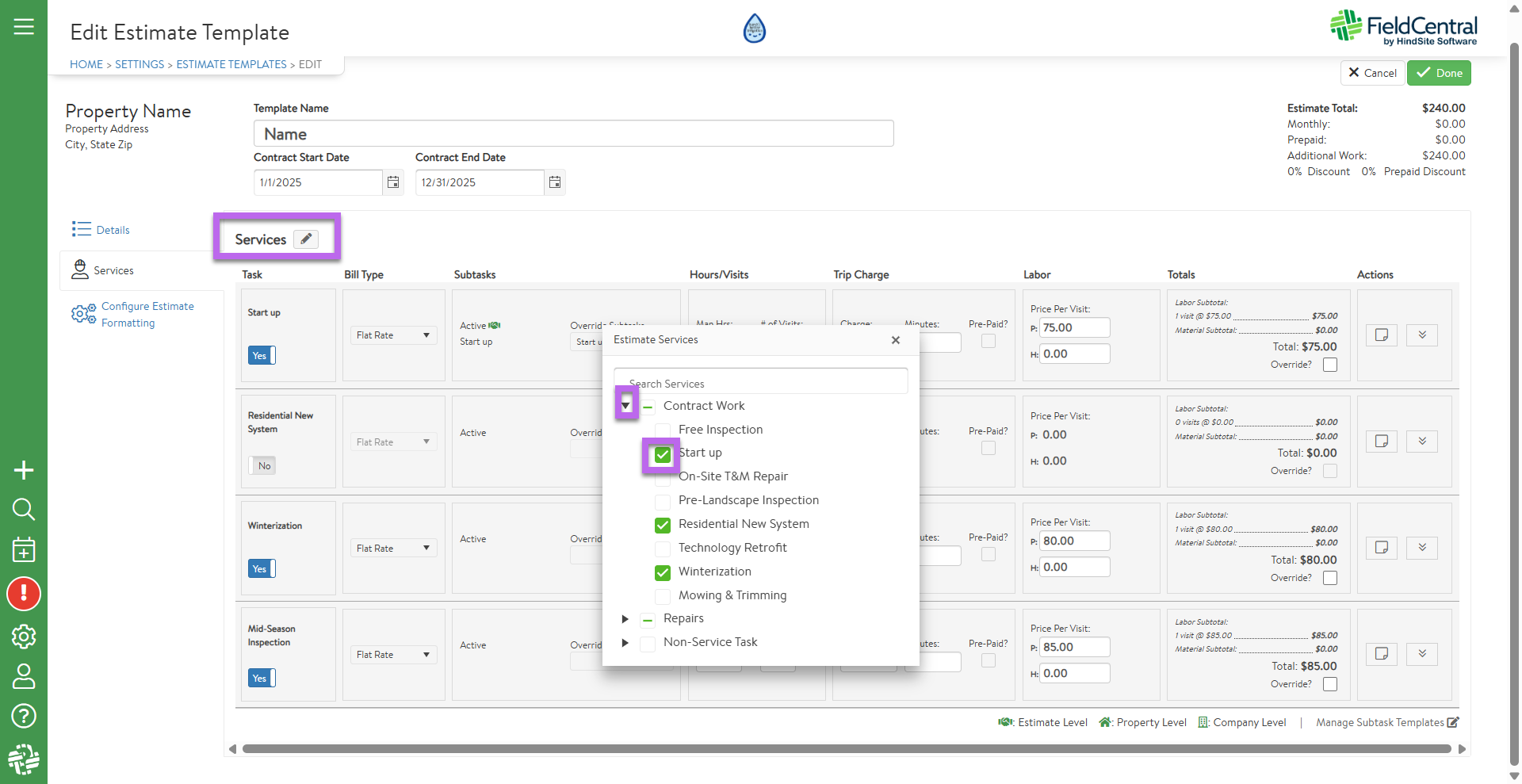
For any Service that is toggled to be included in the template, default pricing will populate but the user is also able to adjust hours, trip charges and pricing from this view. 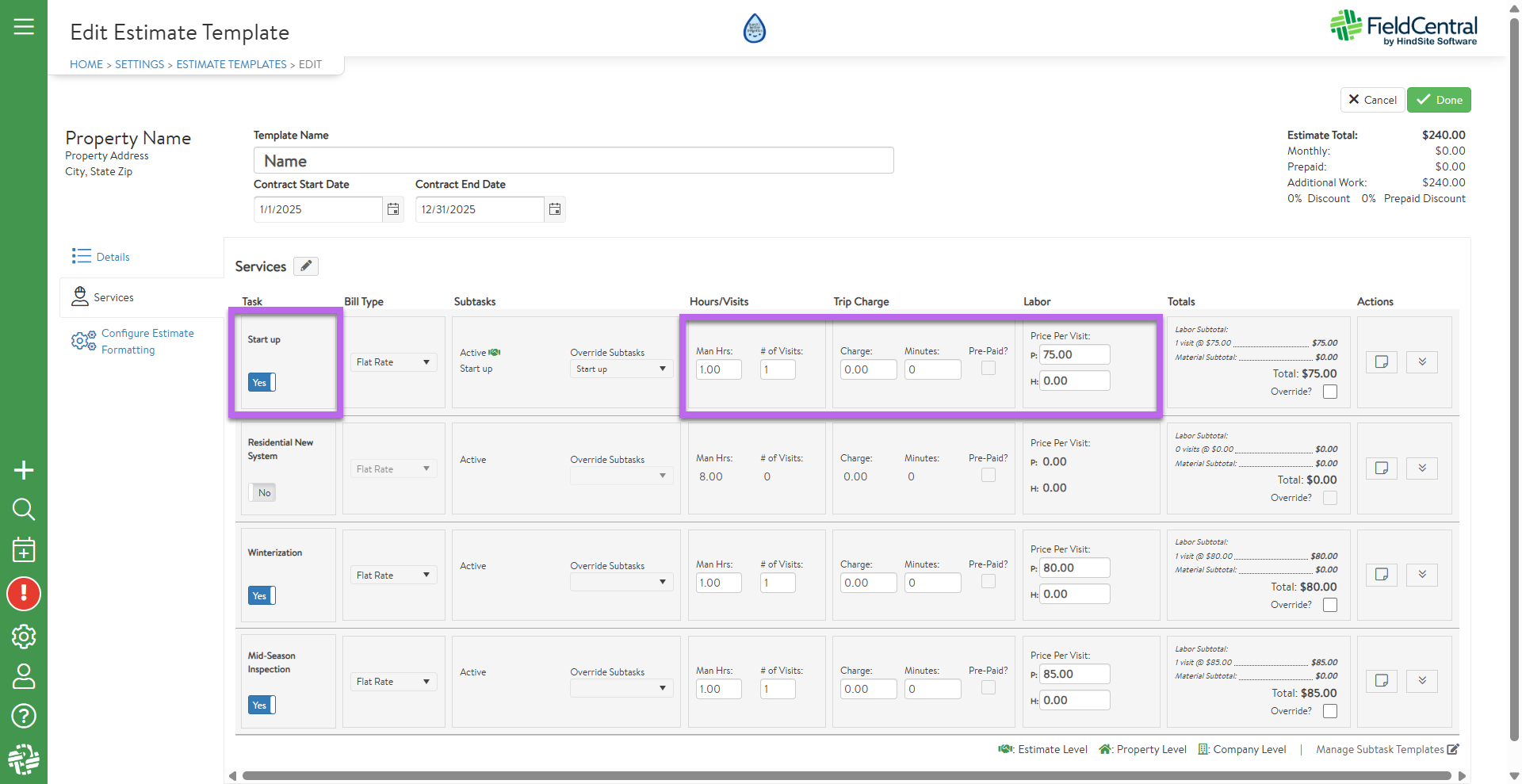
To add any labor, materials or flat rate items to the service template pricing, the user will click the arrow button on the right side. 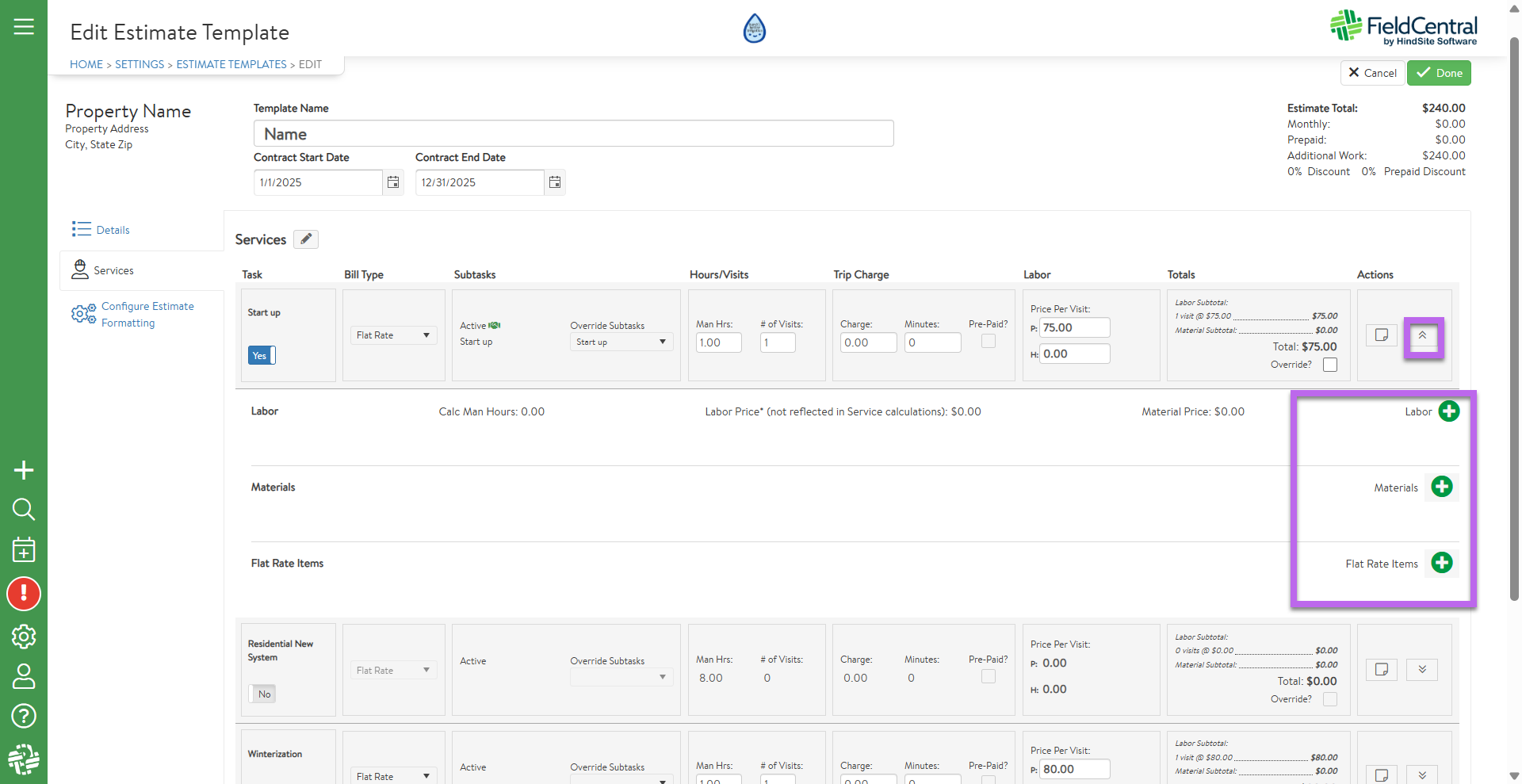
The other action button would allow the user to add a note.
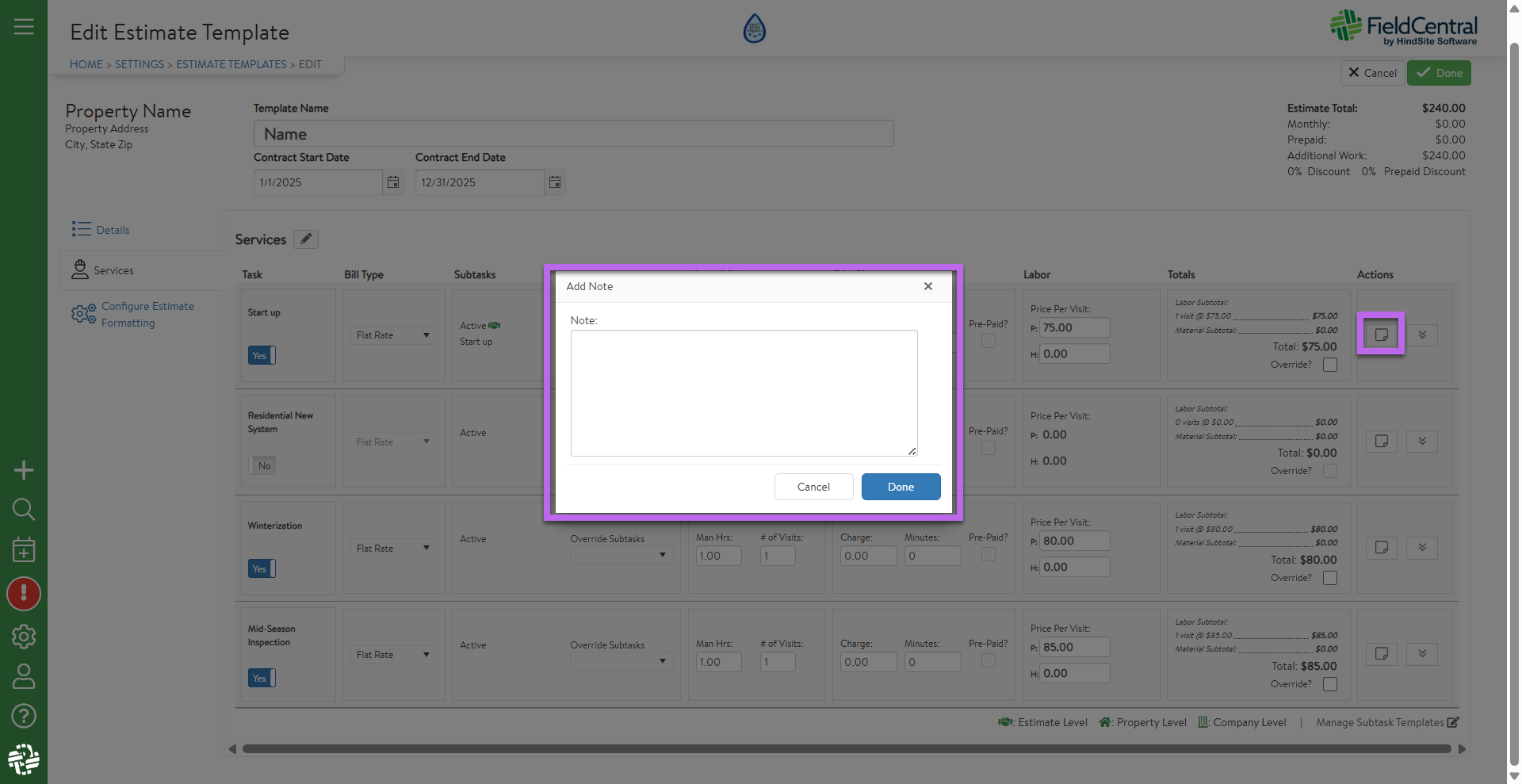
Once the services and rates are established the user will click the tab “Configure Estimate Formatting” on the left. A window will pop up where the user can choose what information they would like to display when distributing this estimate.
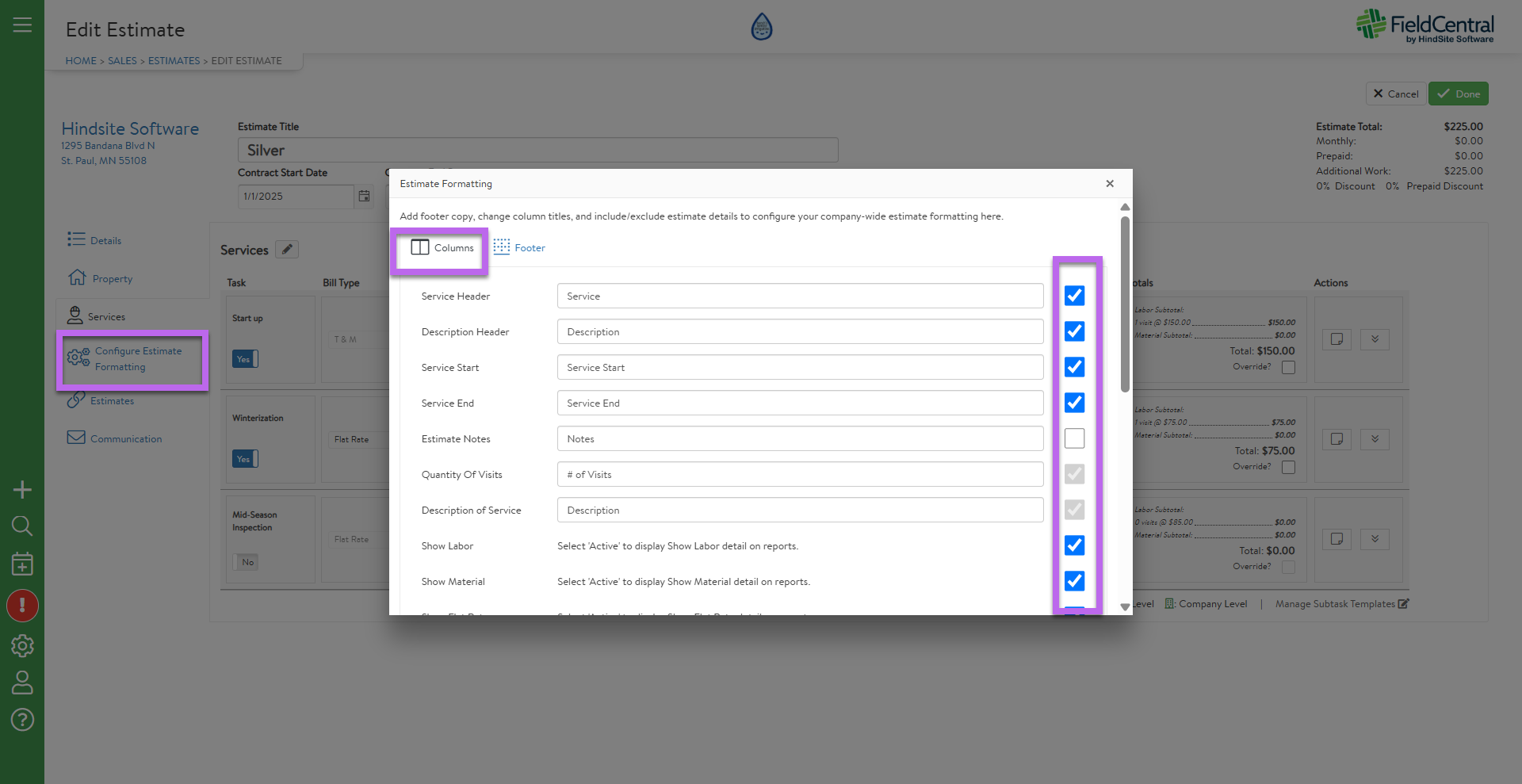
Click the "Footer" tab to add any disclosures or a thank you message to the customers.
Once all changes are made, click the “Save” button on the bottom right of the window.
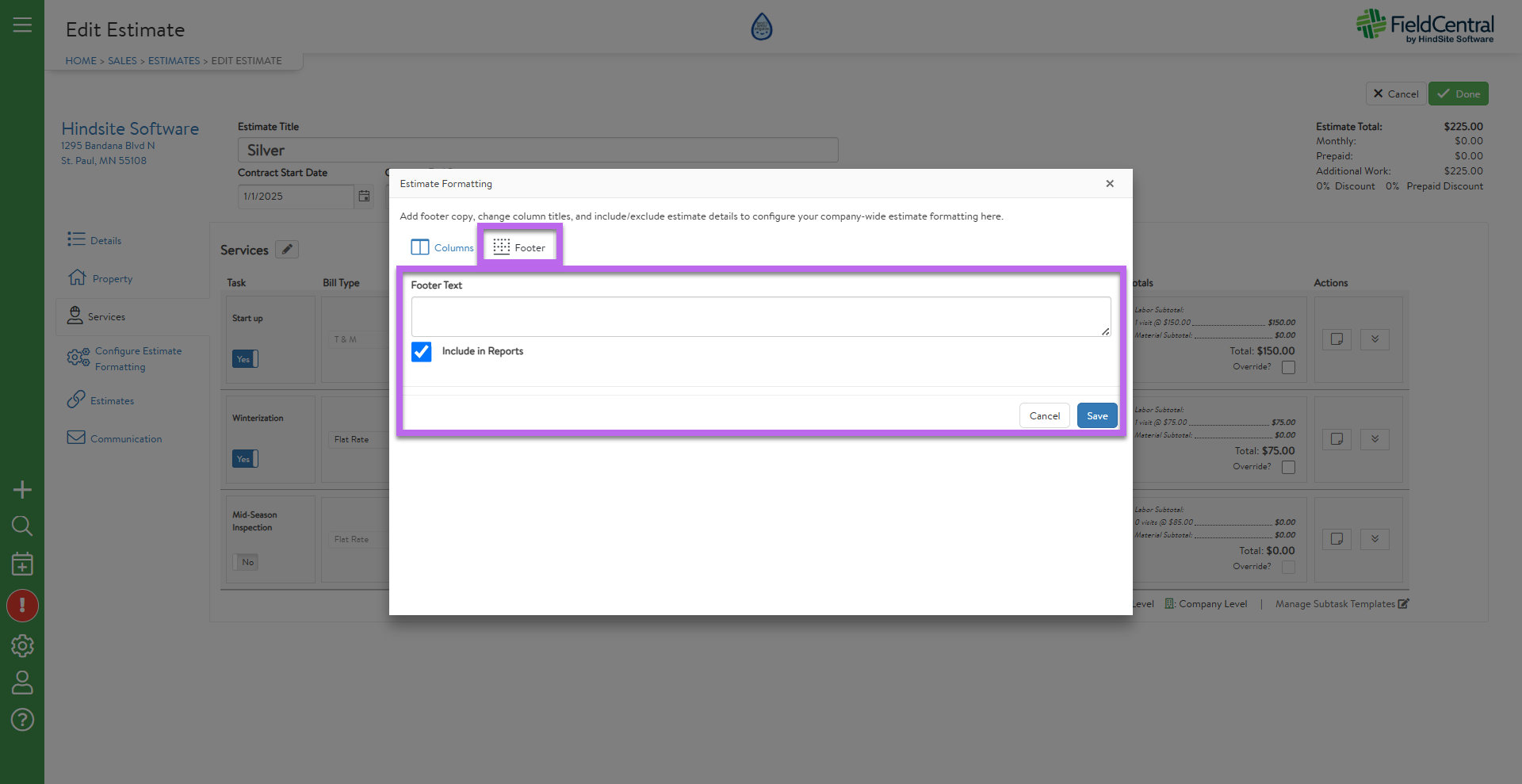
If no other adjustments need to be made, the user is ready to save the Estimate Template by clicking the “Done” button in the top right corner of the page. 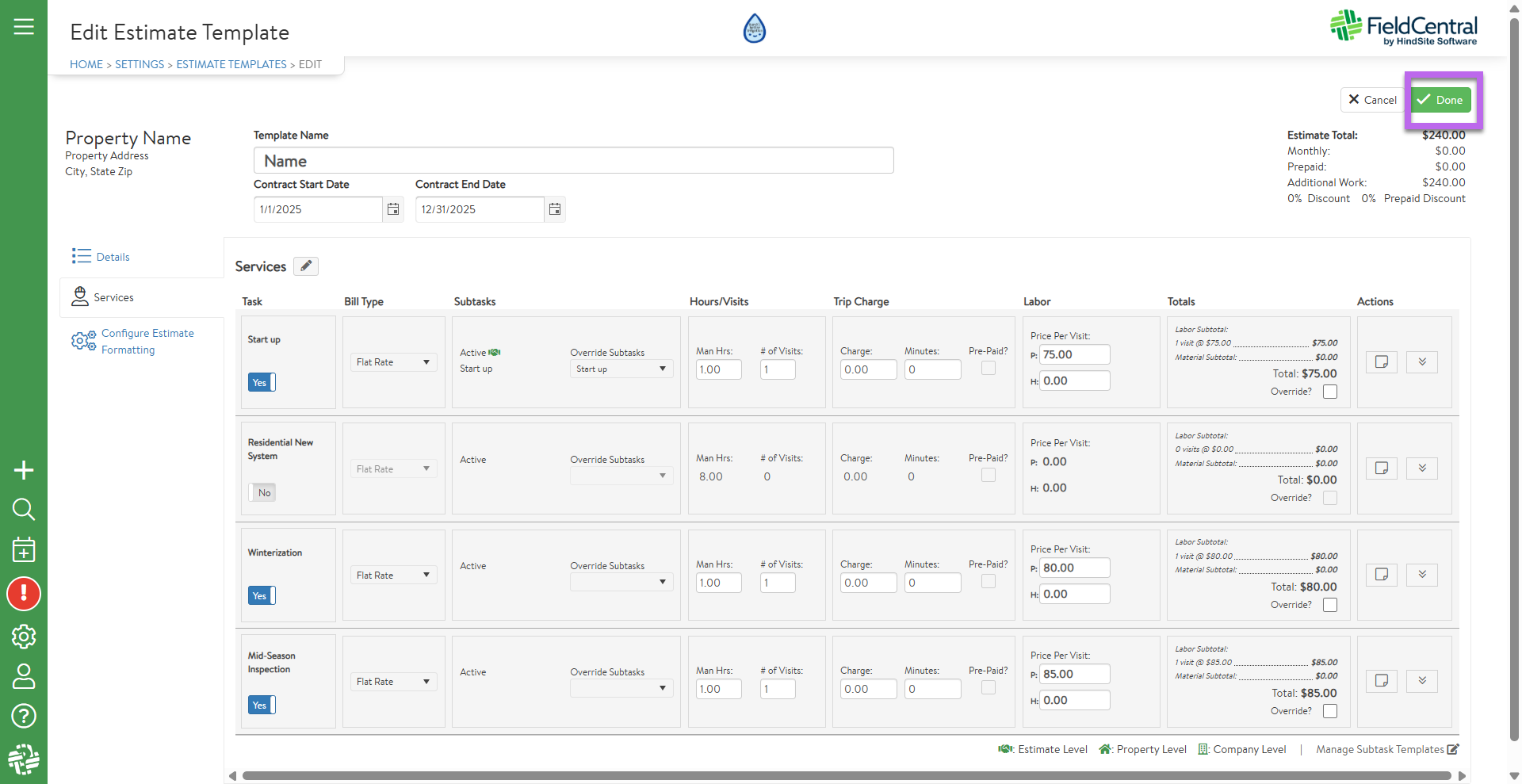
If any of the services require prepayment, those totals will be adjusted in the top right under Estimate Total.
The amount showing for "prepaid" will be total due at the time of accepting the estimate/seasonal agreement. The remaining balance will be due once that work is completed.
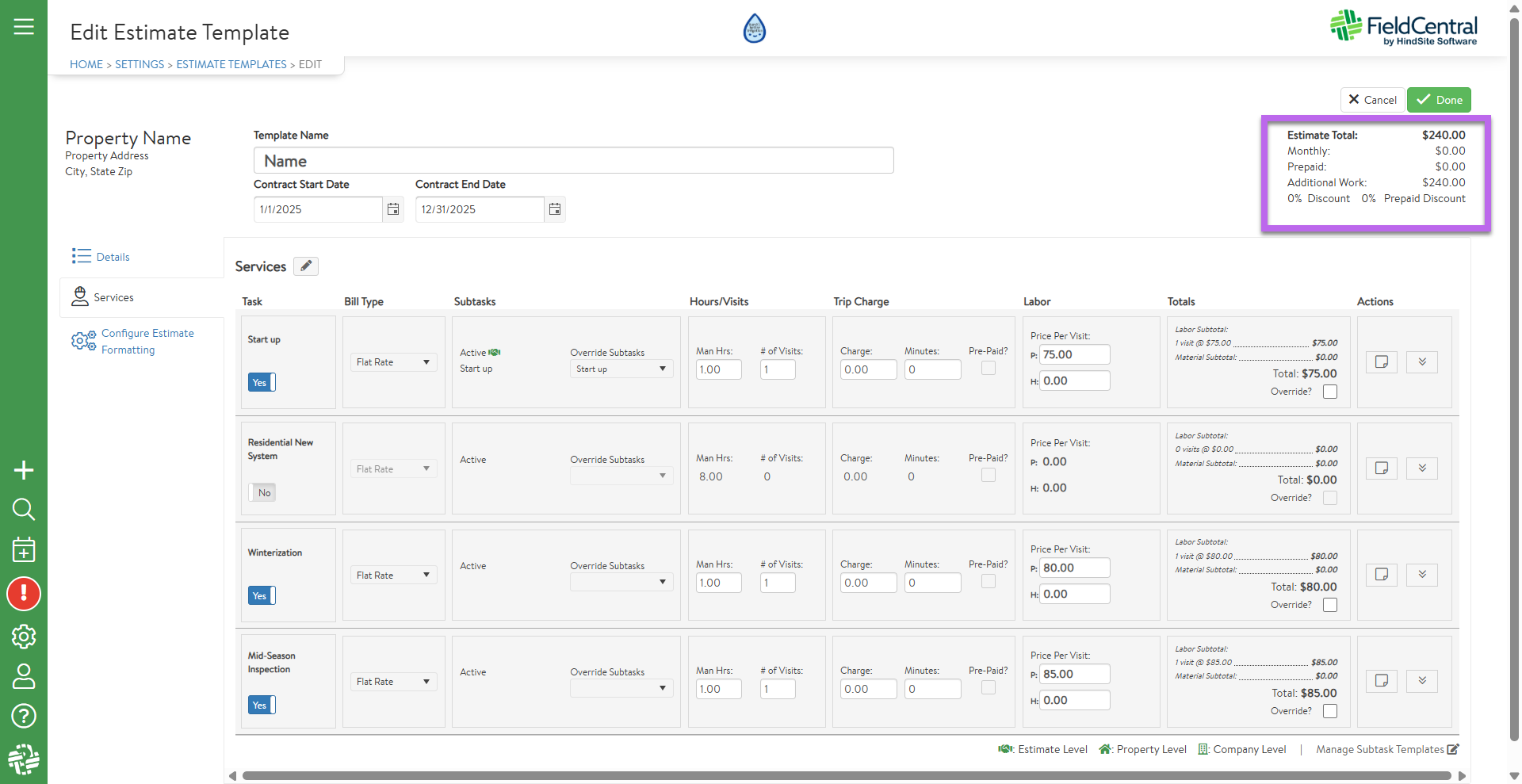
FEATURE IN BETA
***For those that have FieldCentral Payment, the prepaid total will be collected when the customer clicks to accept the estimate ***
Try creating your own estimate template!
Reminder on FieldCentral Pricing Structure:
- If there is no Price Override, the system will default to Property Level Pricing
- If there is no Property Level Pricing, the system will default to Price Matrix values
- If the Service is not assigned to a Price Matrix, the service Default (base) pricing will stand