CREATING SERVICE CATEGORIES
In this article we will cover how to add Service categories within FieldCentral.
Knowing how to create these service categories is essential to your businesses organization within the platform. The Service Categories you establish here will house the various Services that your company offers to customers.
Once you have logged into FieldCentral, click on the Settings icon within the quick access panel.
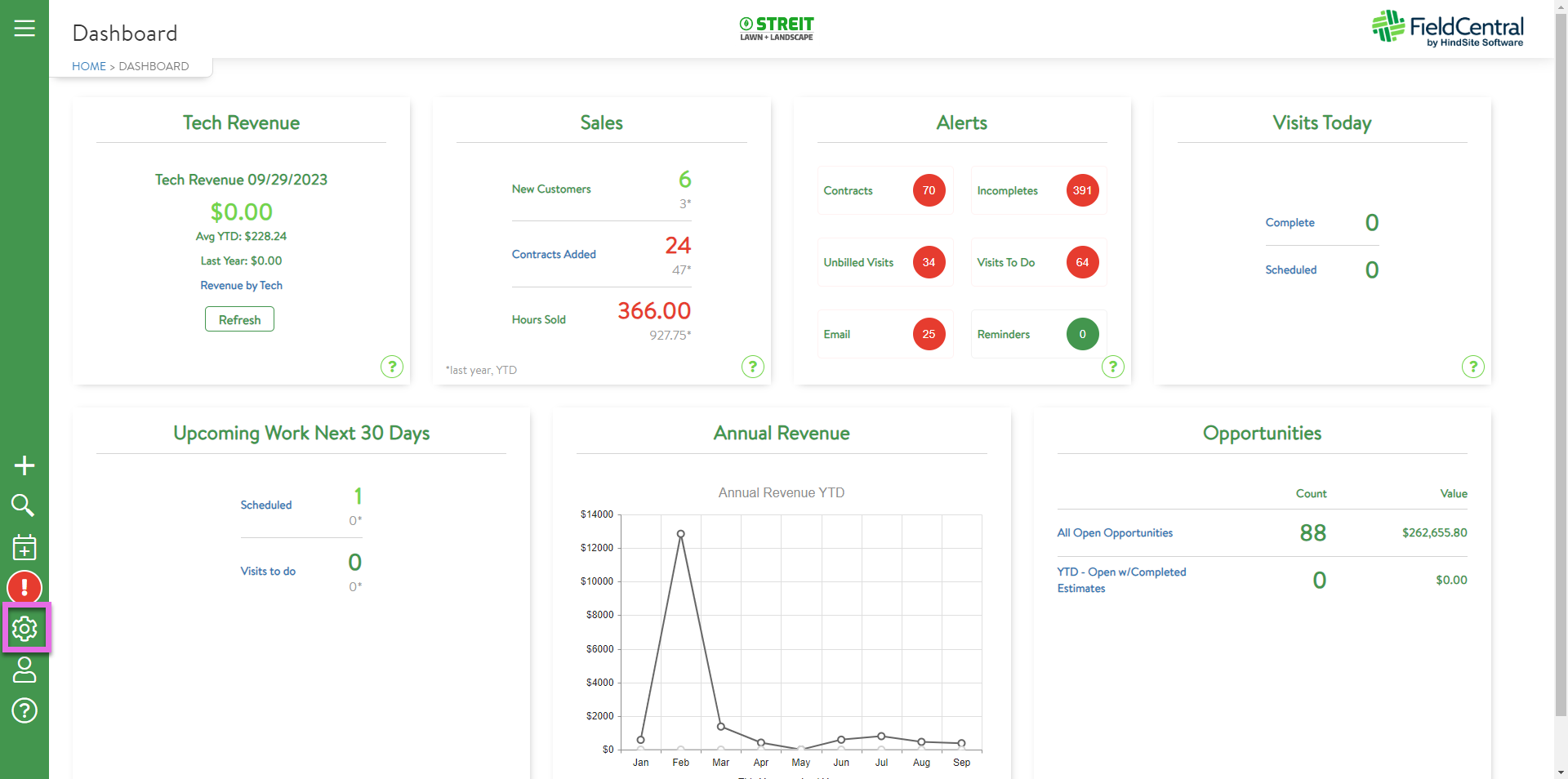
Click "Open" under Services
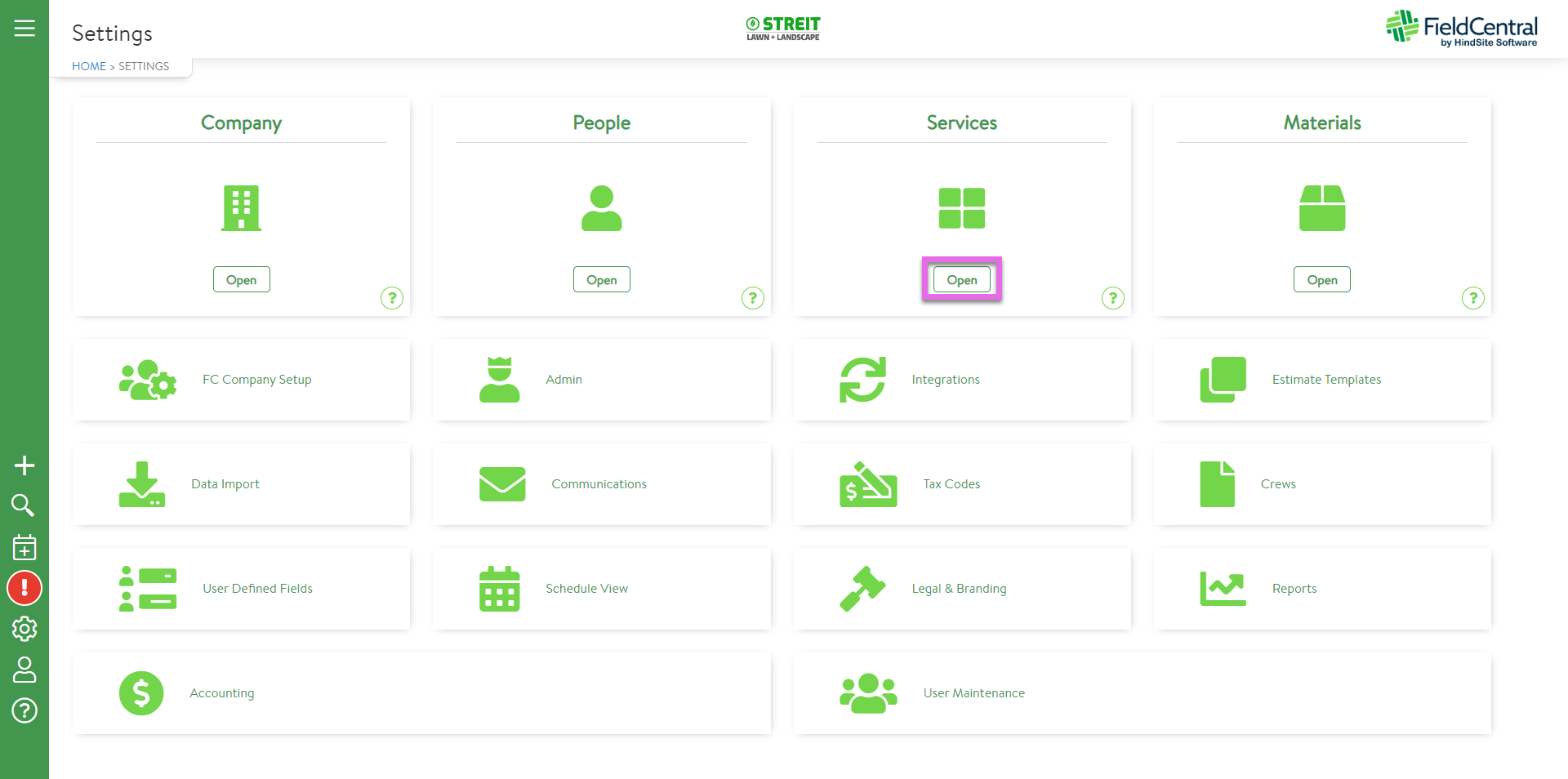
Click "Open" under Services & Service Categories
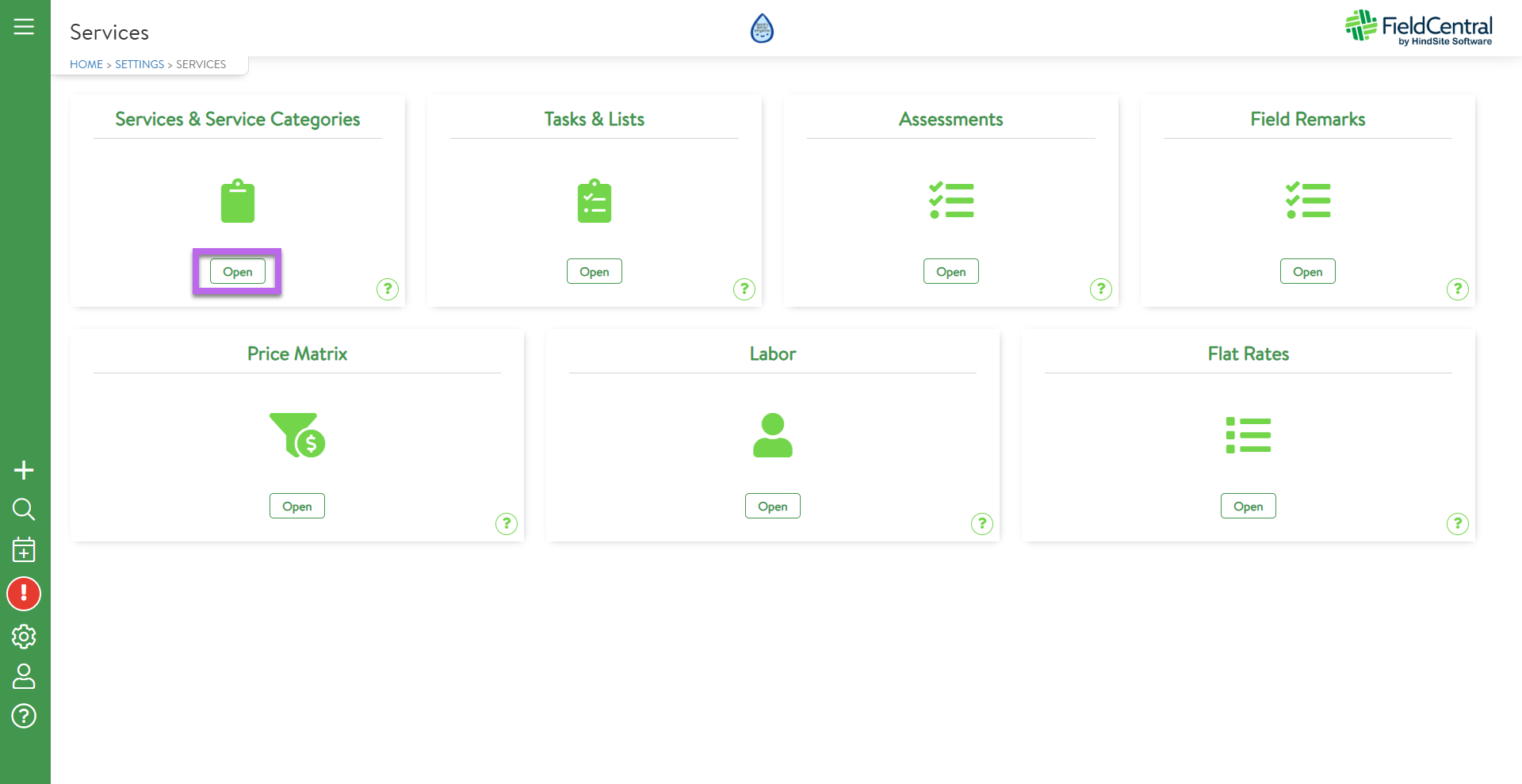
FieldCentral accounts come with a few default Service Categories and Services which you are able to edit as needed.
However, to add your own Service Category, users will click on the green plus button on the top right of the page and then enter the Service Category name and Description before clicking “Create”.
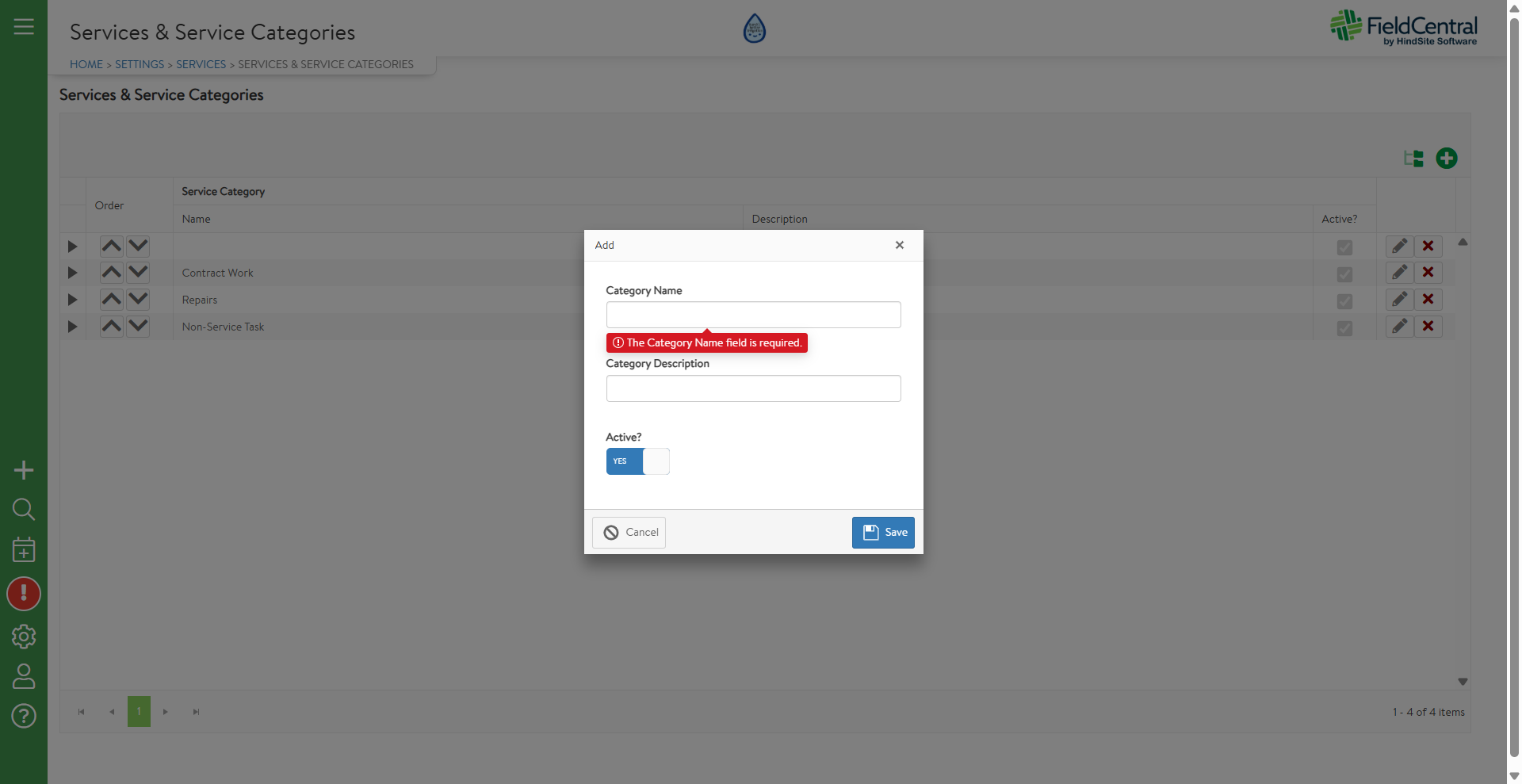
Once the Service Category is created, it will be added to the list and users can use the arrows to re-order as needed.
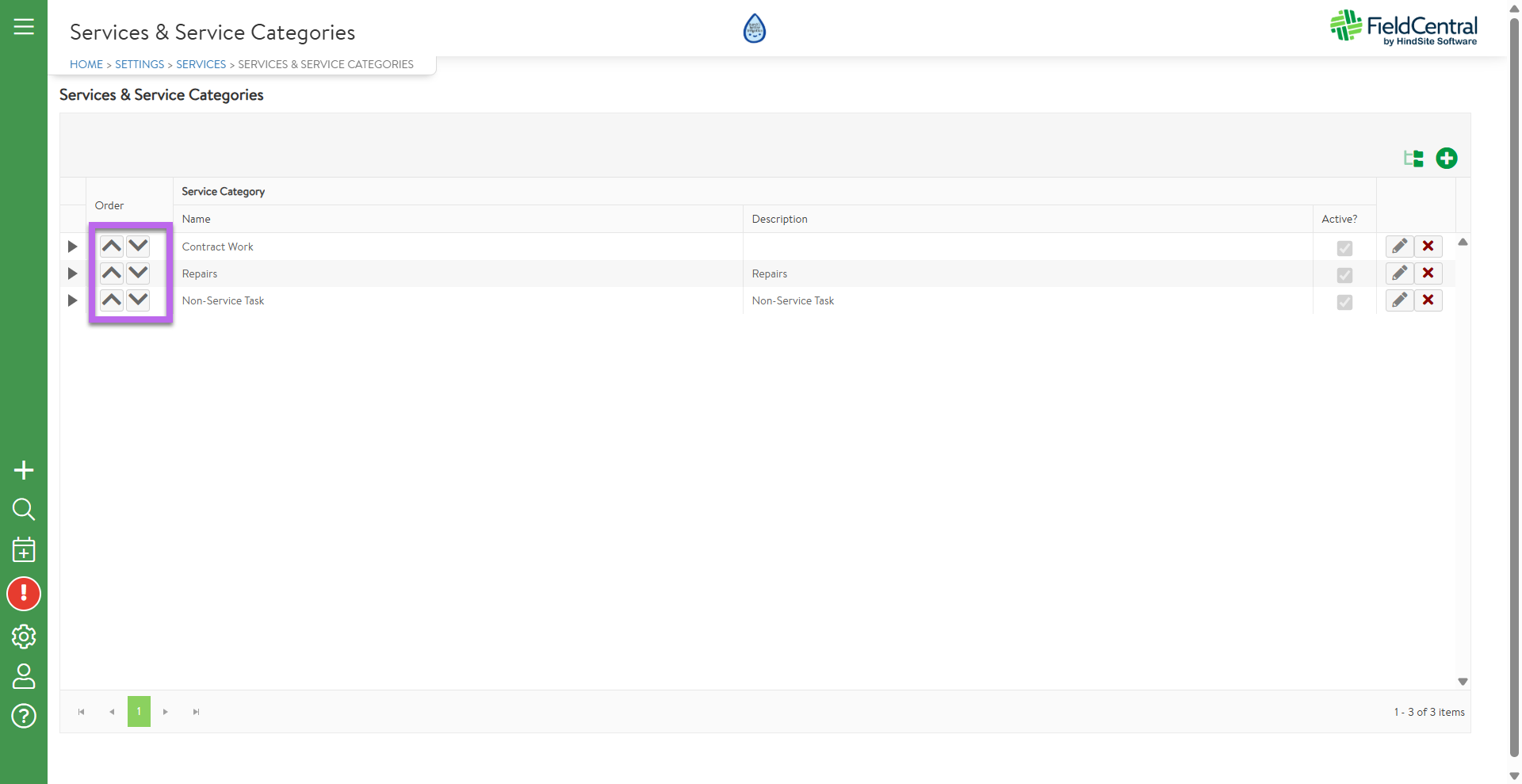
Give it a try the next time you login to FieldCentral and create your own Service Category. Once you have your Service Categories, check out our resources on Creating and Defining Services within them.