Within the FieldCentral app, users are able to add Field Remarks throughout the entirety of the scheduled visit.
Once a technician clicks on a scheduled visit, they will be brought to the visit details page. From this point on in the visit, you will be able to add “Remarks” at any point in the visit, which will be saved each time changes are made.
Once the technician clicks “Remarks” they will be brought to the screen below labeled “Field Remarks”. You can either type your own remarks or use “Canned Remarks” which are pre-written remarks the technician may use in the field regularly.
**** To edit the Remarks available in “Canned Remarks” you will need to contact your office administrator as this will need to be accomplished within the FieldCentral Website.
Throughout the technician's visit they can save and close the Field Remarks section and continue to add remarks as needed.
Once the technician clicks that the visit has been "Completed", the Field Remarks will be displayed one more time with all remarks that have been added so far. The technician will be able to edit or add any additional remarks needed. At this stage, they will be provided with the options to add a signature and mark the visit as “Done”.
If the visit was unable to be completed and the technician marks the visit as “Incomplete” they will be brought to this screen.
Here the technician will be able to add additional information as to WHY the visit was not able to be completed. This section of information will be highly valuable to the admin in order to know what work is still required in order to complete the visit.
In addition, the technician is still able to view/edit any previously provided Field Remarks before adding a signature and selecting “Done”.
*** Canned Remarks are also available for “Incomplete Reason” and “Field Remarks” in this stage. To utilize any Canned Remarks, simply select the text box you would like to add the Remarks to and then click into Canned Remarks. Any selected Remarks will then be added to that text field.
From the FieldCentral app, technicians are also able to view the “Site History” and review any previously provided Field Remarks or Incomplete Notes as needed.
Here's a quick video taking you through these steps!
Spanish Narration Version