ENHANCEMENTS
The following are enhancements that were included in this release. We have added a new payment feature and a number of helpful enhancements.
FIELDCENTRAL PAYMENT
We are excited to announce the initial launch of payment for FieldCentral. We have partnered with Stax to create an integrated payment experience. Processing payments within FieldCentral enables users to efficiently capture funds within the tools you are already using every day. While this is just the start of our payment features, this release includes the following capabilities:
- Payment Screen in Admin Experience: Access payment tools from the Schedule screen, enabling office users to quickly capture payments within existing workflows.
- Pay Invoices: Users can select any number of open QuickBooks invoices for payment.
- ‘Saved’ Card or One-Time Payments: Users can process payment with or without securely saving the card for processing future payments.
- QuickBooks Payment Integration: Upon a successful payment, FieldCentral will create a payment record in QuickBooks Online & QuickBooks Desktop, and mark the Invoice as paid. This makes the reconciliation process a breeze.
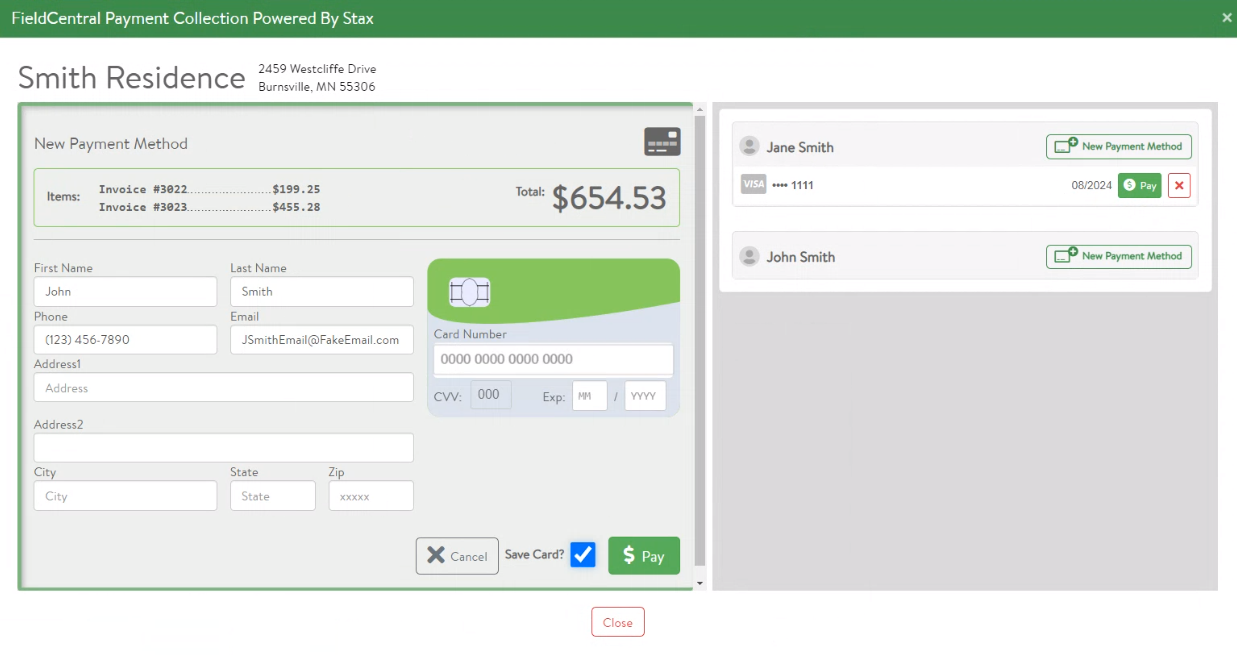
To learn more about our Payment feature, please see our Payment documentation article: COMING SOON
QUALITY OF LIFE ENHANCEMENTS
In this release, we have also included the following improvements:
- Do Not Discount Materials: Users will now be able to specify which materials are exempt from property level material discounts. This allows users to offer a seasonal material discount for service work, but exclude lighting and installation.
-
Gray Out Rate Per Hour on Estimates for Budgeted Labor: “Rate Per Hour” will display in gray on estimate documents when the budgeted labor does not exceed the Trip Charge for T&M lines. This adds visual clarity for users who want to display their “additional labor past quoted time” on seasonal agreements and diagnostic estimates.
-
Price/Each Editable for Estimates: "Price/Each" is now an editable value when performing estimate calculations, allowing further customization of material pricing.
-
Separate Lines for Multiple Miscellaneous Materials: Materials with the same ID but a custom Description will display as separate line items on the Material Usage report.
-
Custom Descriptions for Miscellaneous Materials: Crews in the field may now enter custom Descriptions on material entries. This allows the use of a “Misc” material to enter rarely used materials, without needing a dedicated line item.
RESOLVED ISSUES
The following are client-reported issues that were addressed in this release:
-
Gross Profit Report & Annual Revenue Graph now correctly reflect extended visits.
-
Automatic reminders will now correctly adhere to the user's time zone.
-
Estimates will now allow time entries down to two decimals, regardless of previous entries or calculations.
-
Emails will now correctly reference contact types when sending from all locations.
-
Field Notes will now send across to QuickBooks invoices when enabled, regardless of the display state in the billing report.
-
Custom fields displaying on the schedule’s visit block will now display upon creation, rather than waiting for a refresh.
-
Monthly Contract billing entries will now correctly tax.
-
ToolTips will now display when hovering over a visit on the schedule regardless of assigned fields.
-
The schedule drawer will now correctly display the visit’s assigned rate.
-
The Sales Rep value on an estimate template will now carry across to estimates created from that template.
