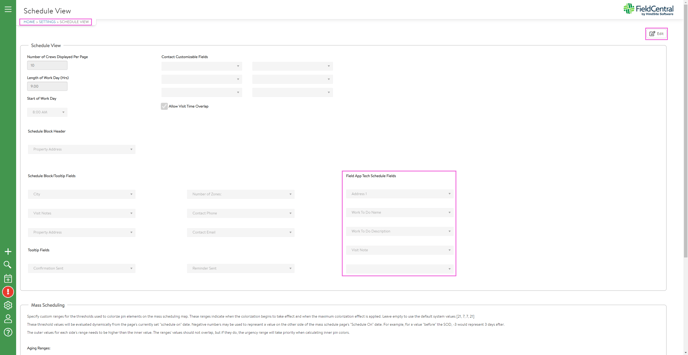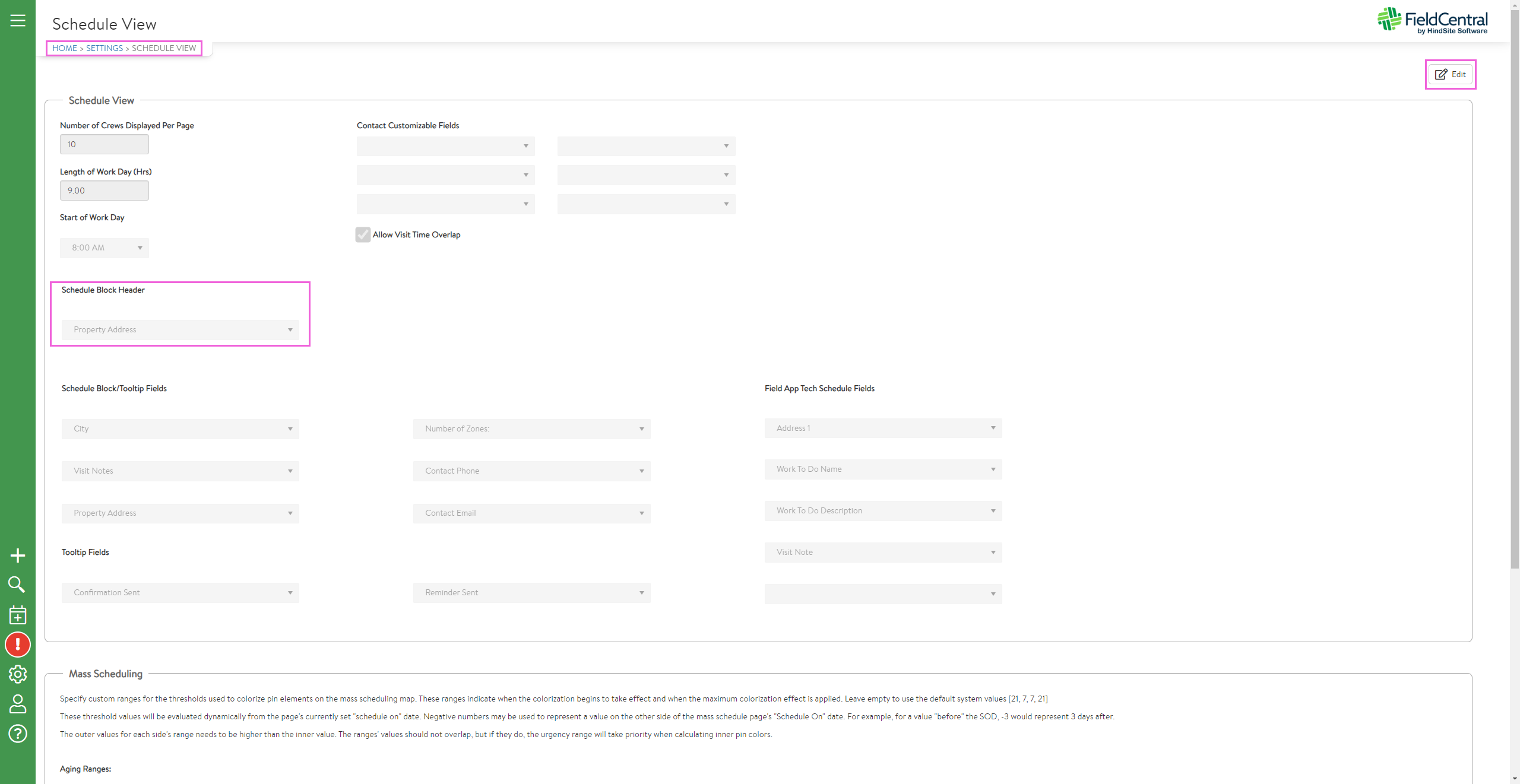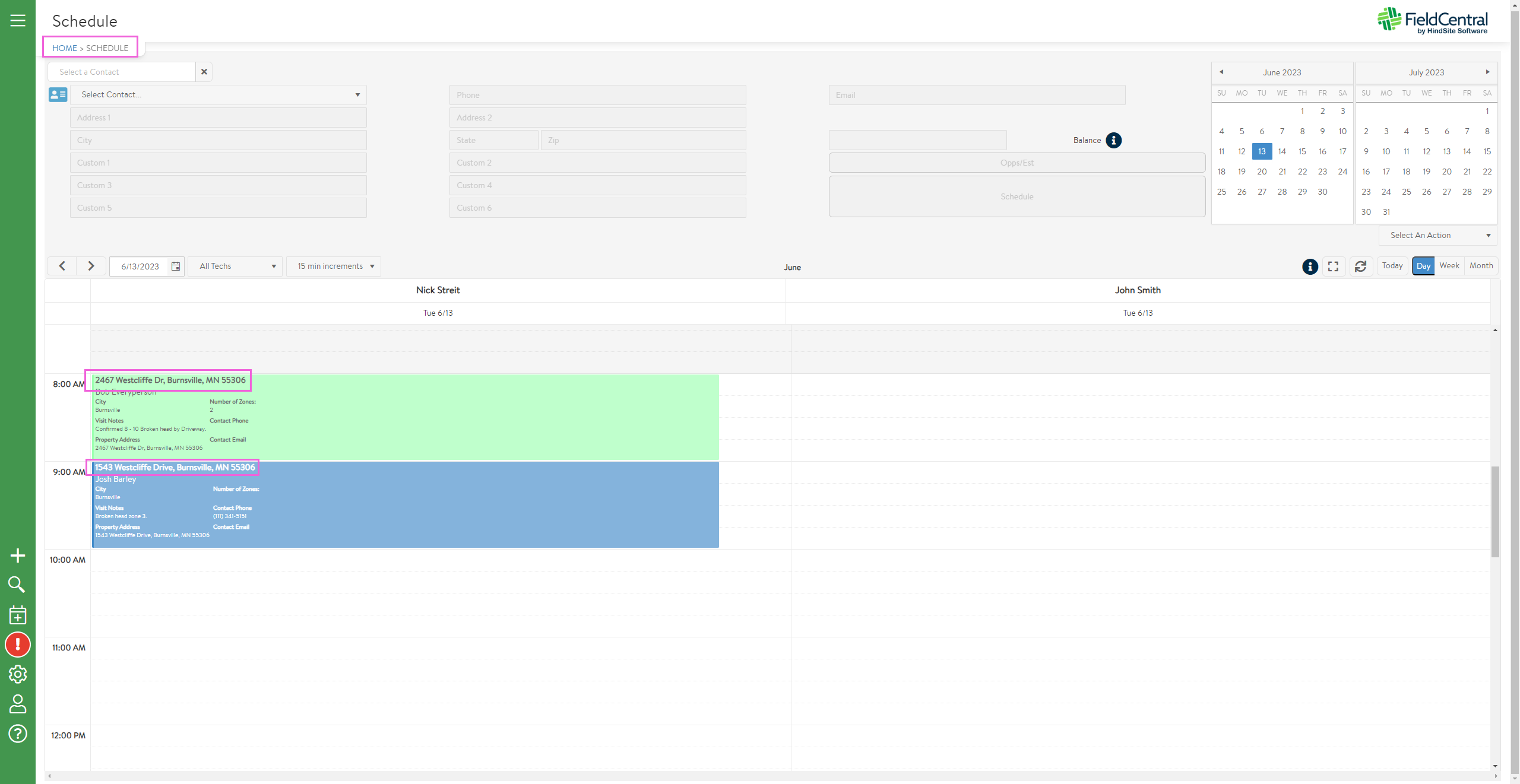FieldCentral: Release 1.6.0.0 (6/13/23)
We are excited to share with you the updates included in this release for FieldCentral. The announcement will be broken up into three sections: New Things, Updated Features, and Resolved Issues.
We greatly appreciate any time you invested in order to either report an issue or request an enhancement. Your feedback is highly valued!
NEW THINGS:
The following are new features that provide you with additional capabilities and functionality.
- Unscheduled visits from the Visits and Visits To Do page will now be included in mass email communications if included in the list view when mass distributing emails from these pages.
- This will allow distribution of Winterization notices for properties that have visits, but are not scheduled at the time of emailing.
- QuickBooks Balances in FieldCentral will now update as soon as a payment is collected on an invoice.
- Balances on the schedule will now correctly reflect “Age” based on the QuickBooks A/R summary report.
- User's can now include a visit's "Work To Do Description" in FieldCentral Connect Communications: ~~Visit: WTD Description~~
- The "Sales Rep" assigned to an estimate will now default to the Sales Representative creating that estimate.
- Users can now create reminders from the Quick Access Menu '+' option
- The "Work To Do Name", "Work To Do Description", and "Visit Note" can now be included for display on the main page of the field application.
- This will allow crews to more easily discern what their day consists of and prepare for any specific needs.
(EX 1: Admin setup view)
- This will allow crews to more easily discern what their day consists of and prepare for any specific needs.
(EX 2: Mobile app view displaying: Property Address, Work To Do ID, Work To Do Description, and Visit Note)
- Users may now customize the "Primary" field of a visit on the Schedule screen.
(EX 1: Settings View)
(EX 2: Settings as they appear in the Schedule View)
- The timeframe being viewed when navigating to different days on the schedule will now be retained.
UPDATED FEATURES:
The following are updates to existing features that are intended to enhance the quality of life for our clients.
- Estimate documents will now consistently display the "Company phone number".
- When importing materials from QuickBooks the QuickBooks Fullname on the material will now be the primary key for updating associated data.
RESOLVED ISSUES:
The following are client-reported issues and HindSite Software discovered issues that have now been resolved.
- The Display Option "Special Notes" will now display the correct field, instead of "Field Special Notes".
- Routing a day on the schedule will now honor the "Start Time" set in the routing menu, rather than defaulting to the company's "Start of Day".
- When creating a contact the "Dispatch" text type will now be automatically set, consistent with other communication types.
- A Trip Charge included in an extended visit will now correctly display as the first line of a visit being invoiced.
- When scheduling a future visit outside of the current two month view, the schedule will now refresh to immediately display all visits.
- When rescheduling an incomplete visit from the Property Summary, users will no longer be redirected to the original day the visit was scheduled for.
- Texts that include time range variables will now respect the "Do not precede Start of Day" checkbox.
- When canceling a visit on the schedule and sending that visit to the "To Do" list the proposed date selected will be honored.
- The Company-Wide Estimate Format will now be used when selecting the "Create From Scratch" option.
- Corrected a discrepancy where the "Needs Attention: Unbilled Visits" did not match the number of results retrieved on the Billing page.
- Corrected a discrepancy where the "Dashboard: Open Opportunities" did not match the number of results retrieved on the Opportunities page
- Added permission for user role "office manager" to access Estimate Templates.
- Invoice Detail Types relaying employee time on site will now correctly carry across to invoices for QuickBooks Desktop.
- Users can now add "Next Steps" (reminders) to Estimates from the Estimate Summary View.
We encourage YOU to communicate with us as you discover features that would help you in your day to day business and let us know if you run into a system issue so we can quickly address it. We are here to help and make your life easier!
Please take advantage of the Help Desk when logged into FieldCentral if you do have an issue or you want to submit a new feature idea.