| Basic Property Information | |
|---|---|
| Property Name | ~~Property Name~~ |
| Service Address 1 | ~~Service Address 1~~ |
| Service Address 2 | ~~Service Address 2~~ |
| Service City | ~~Service City~~ |
| Service State | ~~Service State~~ |
| Service Zip Code | ~~Service Zip Code~~ |
| Service Country | ~~Service Country~~ |
| Provided Service Lines | ~~Provided Service Lines~~ |
| Management Company | ~~Management Company~~ |
| Balance | ~~Balance~~ |
| Default Contact First Name | ~~Default Contact First Name~~ |
| Default Contact Last Name | ~~Default Contact Last Name~~ |
| Default Contact Phone Number | ~~Default Contact Phone Number~~ |
| Default Contact E-mail | ~~Default Contact E-mail~~ |
| Billing Address 1 | ~~Billing Address 1~~ |
| Billing Address 2 | ~~Billing Address 2~~ |
| Billing City | ~~Billing City~~ |
| Billing State | ~~Billing State~~ |
| Billing Zip Code | ~~Billing Zip Code~~ |
| Billing Country | ~~Billing Country~~ |
| Labor Discount % | ~~Labor Discount %~~ |
| Credit Limit | ~~Credit Limit~~ |
| Billing Note | ~~Billing Note~~ |
| Invoice Class | ~~Invoice Class~~ |
| QuickBooks Fullname | ~~QuickBooks Fullname~~ |
| Site Notes | ~~Site Notes~~ |
| Security Notes | ~~Security Notes~~ |
| Special Notes | ~~Special Notes~~ |
| Field Special Notes | ~~Field Special Notes~~ |
| User Defined Fields (UDF’s) | To place UDF’s into your emails, simply place the tildes (~~) around the name of the UDF you want to use. Please Note: If you have multiple UDF’s with the same name, the email will pull the first name it finds. You may want to reconsider naming your UDF’s unique names to avoid confusion |
| Basic Person Information | |
| Field Name | Code |
| First Name | ~~First Name~~ |
| Last Name | ~~Last Name~~ |
| Company Name | ~~Person Company Name~~ |
| Phones | ~~Phones~~ |
| ~~E-Mail~~ | |
| Person Address 1 | ~~Person Address 1~~ |
| Person Address 2 | ~~Person Address 2~~ |
| Person City | ~~Person City~~ |
| Person State | ~~Person State~~ |
| Person Zip Code | ~~Person Zip Code~~ |
| Person Country | ~~Person Country~~ |
| Contract Information | |
| Field Name | Code |
| Contract Name | ~~Contract: Name~~ |
| Contract Start Date | ~~Contract: Contract Start Date~~ |
| Contract End Date | ~~Contract: Contract End Date~~ |
| Contract Value | ~~Contract: Value~~ |
| Contract Hours | ~~Contract: Hours~~ |
| Contract Note | ~~Contract: Note~~ |
| Contract Service Category Name | ~~Contract: Service Category Name~~ |
| Contract Servicex (x is the Service line number within the contract, starting at the top) (ex. Contract Service1) | ~~Contract: Servicex~~ (x is replaced with the corresponding Service line within the contract) |
| Contract Servicex Hours (ex. Contract Service1 Hours) |
~~Contract: Servicex Hours~~ |
| Contract Servicex Value (ex. Contract Service1 Value) |
~~Contract: Servicex Value~~ |
| Contract Servicex Visit Value (ex. Contract Service1 Visit Value) |
~~Contract: Servicex Visit Value~~ |
| Contract Servicex Note (ex. Contract Service1 Note) |
~~Contract: Servicex Note~~ |
| Accept Estimate Proposal | ~~EstimateAccept~~ |
| Visit Information | |
| Field Name | Code |
| Visit # | ~~V: Visit #~~ |
| Visit Routing Order | ~~V: Routing Order~~ |
| Visit Create Date | ~~V: Create Date~~ |
| Visit/Service Notes | ~~V: Notes~~ |
| Visit Field Comment/ Field Remark | ~~V: Field Comment~~ |
| Visit Length | ~~V: Length~~ |
| Visit PO Number | ~~V: PO Number~~ |
| Visit Service Category Name | ~~V: Service Category Name~~ |
| Visit Service Description | ~~V: Service Desc~~ |
| Visit Service Name | ~~V: Service~~ |
| Visit Status | ~~V: Status~~ |
| Visit Invoice Status | ~~V: Invoice Status~~ |
| Visit Tech Name | ~~V: Tech Name~~ |
| Visit Tech Description | ~~V: Tech Desc~~ |
| Visit Invoice Number | ~~V: Invoice Number~~ |
| Visit Contract Name | ~~V: Contract Name~~ |
| Visit Appt. Confirmed | ~~V: Appt. Confirmed~~ |
| Visit Time Options | |
| Field Name/Description | Code |
| Confirm Appointment Link | ~~Confirmy~~ |
| Date and Time Scheduled (Numerical Value) (ex. 01/31/2014 10:11:12 AM) |
~~V: DateTime Scheduled~~ |
| Full Date (Numerical Value) (ex. 11/28/2013) |
~~V: DATETIME DATE~~ |
| Exact Time (ex. 10:11 AM) |
~~V: DATETIME TIME~~ |
| Month (ex. November) |
~~V: DATETIME LONGMONTH~~ |
| Month (Numerical Value) (ex. 11) |
~~V: DATETIME MONTH~~ |
| Day of Week (ex. Monday) |
~~V: DATETIME LONGDAY~~ |
| Date (Numerical Value) (ex. 28) |
~~V: DATETIME DAY~~ |
| Year (Numerical Value) (ex. 2013) |
~~V: DATETIME YEAR~~ |
| Hour (Numerical Value) (ex. 10) |
~~V: DATETIME HOUR~~ |
| Minute (Numerical Value) (ex. 11) |
~~V: DATETIME MINUTE~~ |
| Appointment Time AM/PM (ex. Before noon, in the afternoon, in the evening[set off after 5 pm]) |
~~V: DATETIME AM/PM~~ |
| Appointment Time EARLY/LATE Morning/Afternoon (ex. Early morning, late morning, early afternoon, late afternoon) |
~~V: DATETIME EARLY/LATE~~ |
| Appointment Time 2 Hour Range (1 hour back, 1 hour ahead of schedule appt time) (ex. Scheduled at 10am will state Between 9:00 AM and 11:00 AM) |
~~V: DATETIME RANGE~~ |
| Appointment Time 2 Hour Range w/ Lunch Good if you keep your techs schedule clear during the lunch hour (ex. Anything between 8 and 10 says ‘between 8 and 10’ Anything between 10 and 12 says ‘between 10 and 12’ Anything between 12 and 2 says ‘between 12 and 2’ Anything between 2 and 4 says ‘between 2 and 4’ Anything between 4 and 6 says ‘between 4 and 6’) |
~~V: DATETIME 2 HRS LUNCH~~ |
|
Appointment Time 2 Hour Range Without Minutes If scheduled hour is: The display is: |
~~V: DATETIME 2 HRS BLOCK~~ |
|
Appointment Time 2 Hour Range 8:30 or 9:30 - 8:30-10:30 10:30 or 11:30 - 10:30-12:30 12:30 or 1:30 - 12:30-2:30 2:30 or 3:30 - 2:30-4:30 |
~~V: DATETIME 2 HRS~~ |
| Appointment Time 3 Hour Range (If the day starts at 7:00am If the scheduled hour is: The display is: 7 or 8 7:00 to 10:00 9 or 10 9:00 to 12:00 11 or 12 11:00 to 2:00 1 or 2 1:00 to 3:00 3 or 4 3:00 to 5:00 If the last calls range is greater than the end of the day, it will use the end of day hour minus 3 hours.) |
~~V: DATETIME 3 HRS~~ |
| Appointment Time -1+2 (This will state the time as back one hour, forward two based on the hour the appointment is scheduled at.) (ex. Scheduled at 8am, email will show between 7 and 10 am) |
~~V: DATETIME -1+2~~ |
| Appointment Time -1+3 (This will state the time as back one hour, forward three based on the hour the appointment is scheduled at.) (ex. Scheduled at 8am, email will show between 7 and 11 am) |
~~V: DATETIME -1+3~~ |
| Appointment Time +1 (This will state the appt. time, plus one hour. If scheduled hour is 8:30, email will state between 8:30 and 9:30) |
~~V: DATETIME +1~~ |
| Appointment Time +2 (This will state the appt. time, plus two hours. If scheduled hour is 8:30, email will state between 8:30 and 10:30) |
~~V: DATETIME +2~~ |
| Appointment Time +3 (This will state the appt. time, plus three hours. If scheduled hour is 8:30, email will state between 8:30 and 11:30) |
~~V: DATETIME +3~~ |
| Appointment Time +1 [Minutes not Included] (This will state the apt. time, plus one hour. If scheduled hour is anywhere in 9:00-9:59, email will state between 9 and 10) |
~~V: DATETIME +1HR~~ |
| Appointment Time +2 [Minutes not Included] (This will state the appt. time, plus two hours.) (If scheduled hour is anywhere in 9:00-9:59, email will state between 9 and 11) |
~~V: DATETIME +2HR~~ |
| Appointment Time +3 [Minutes not Included] (This will state the apt. time, plus three hours. (If scheduled hour is anywhere in 9:00-9:59, email will state between 9 and 12) |
~~V: DATETIME +3HR~~ |
| Appointment Time -1+2 [Minutes not Included] (This will state the time as back one hour, forward two, based on the apt. time.) (If scheduled hour is anywhere in 9:00-9:59, email will state between 8 and 11) |
~~V: DATETIME -1+2HR~~ |
| Appointment Time -1+3 [Minutes not Included] (This will state the time as back one hour, forward three, based on the apt. time.) (If scheduled hour is anywhere in 9:00-9:59, email will state between 8 and 12) |
~~V: DATETIME -1+3HR~~ |
| Visit Completed Date (ex. 2/24/2015) |
~~V: Completed Date~~ |
| Visit Completed: Day of Week (ex. Tuesday) |
~~V: Completed LongDay~~ |
| Visit Completed: Time (ex. 9:15 AM) |
~~V: Completed Time~~ |
| Visit Completed: Month (ex. February) |
~~V: Completed LongMonth~~ |
| Visit Completed: Month (Numerical Value) (ex. 2) |
~~V: Completed Month~~ |
| Visit Completed: Day (Numerical Value) (ex. 24) |
~~V: Completed Day~~ |
| Visit Completed: Year (Numerical Value) (ex. 2015) |
~~V: Completed Year~~ |
| Visit Completed: Hour (Numerical Value) (ex. 9) |
~~V: Completed Hour~~ |
| Visit Completed: Minute (Numerical Value) (ex. 15) |
~~V: Completed Minute~~ |
| Basic Company Information (Your Company) | |
| Field Name | Code |
| Registered Name | ~~SW: Registered Name~~ |
| Registered Address 1 | ~~SW: Registered Address1~~ |
| Registered Address 2 | ~~SW: Registered Address2~~ |
| Registered City | ~~SW: Registered City~~ |
| Registered State | ~~SW: Registered State~~ |
| Registered Zip | ~~SW: Registered Zip~~ |
| Registered Phone | ~~SW: Registered Phone~~ |
| Registered E-mail | ~~SW: Registered E-mail~~ |
FieldCentral Connect (Emailing/Texting)