Company is your company information - name, address, and main contact. To add and edit your company's information go to Settings \ Company \ Open
1) Settings
2) Open (Company)
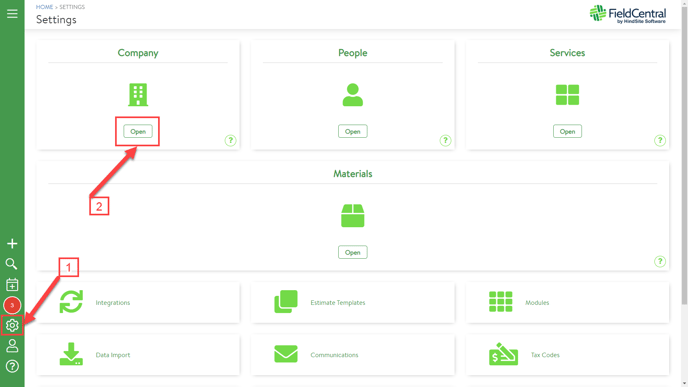
Click on Edit at top right.

Type in your Company Name and Address
1) Company Name
2a) Address - Actual street address. This field locates your company on a map.
2b) Address - Optional Data. This field is for Suite #, PO Box, Attn, etc.
3) City, State, Zip. Country is optional.

Additionally, you may toggle some of the additional options available in this section of the program.
- Automatically send attachments to field? - This option will make all attachments generated in the field application automatically available for the next technician that visits the site.
- Use Metric Units - This option will change the color coding on the 2 month calendar to show in kilometers instead of the default of miles.

After toggling any of the additional options, type in your company's Main Contact Information
1) First and last name of owner or main contact.
2) Phone number and Email address of company or main contact.

Once Entered, Click on Done at top right