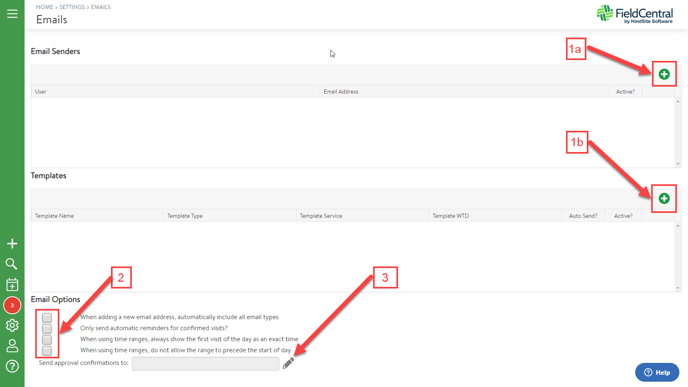Email Communications
Communications sets up email templates, senders, and options.
Go to Settings \ Communications
1) Settings
2) Communications
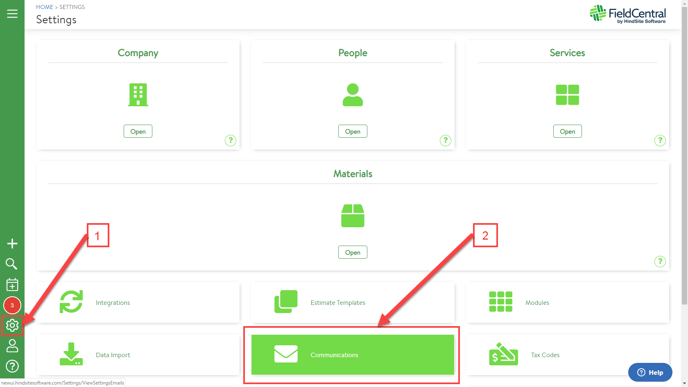
Click on the Plus symbol to
1a) Add a User as an Email Sender, and
1b) Add an Email Template.
2) Select Email Options.
3) Click on the Pen symbol to add notification email addresses for receiving approval confirmations.