QuickBooks Online Data Transfer
Field Central can import and export data when integrated with an Accounting Package. This guide is on connecting to QuickBooks Online. If you use QuickBooks Desktop please refer to our other guide here.
The first step is to connect Field Central with QuickBooks Online, if this step has not yet been completed please refer to the guide on Accounting Setup located here.
The next step will be to return to the settings panel as shown here:
.png?width=688&height=371&name=Opening%20Settings%20(1).png)
From here, go into Integration Options shown below:
.png?width=688&height=371&name=Integrations%20Option%20Open%20(1).png)
Once there, click on the "Connect to QuickBooks" button as shown here:
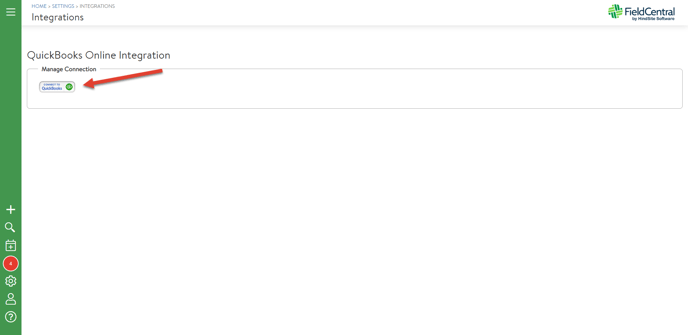
This will cause a new window to open asking for you to sign into QuickBooks Online. Enter your information into the prompt and sign in. The prompt should like like this:
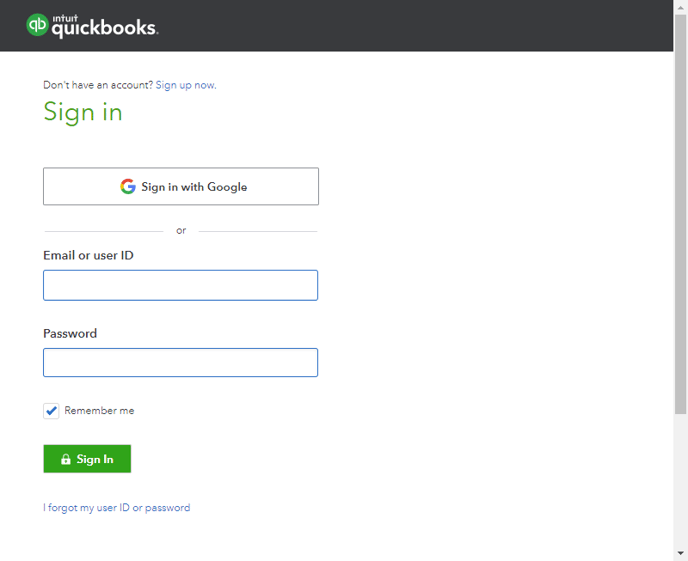
Once signed into QuickBooks Online, all of the different Import and Export options will be available as shown below. Please note that some of the options may only be available to you if you are enrolled in the FieldCentral Payments feature. 