Reminders
Reminders are useful when there is a task needed to be completed for a specific property that needs to happen at a later time.
CREATING REMINDERS
Select the property in which you need to schedule the reminder. It must be selected under the property name and not the contact’s name.

Select the property summary.

Under the reminders tab, select the green plus sign to create or add a reminder to the property.

Fill out the information needed in the reminder.
Assign the reminder to a specific employee/technician that needs to complete the task or leave that blank for it to be completed by anyone.
STATUS
.png?width=688&height=611&name=image%20(1).png)
Enabling status will notify the assigned employee/technician what state their reminder is in.
SEEING REMINDERS
Click on reminders from the Alerts section on the Dashboard page or click on the Needs Attention and select "Reminders"

POP UPS AND NOTIFICATIONS
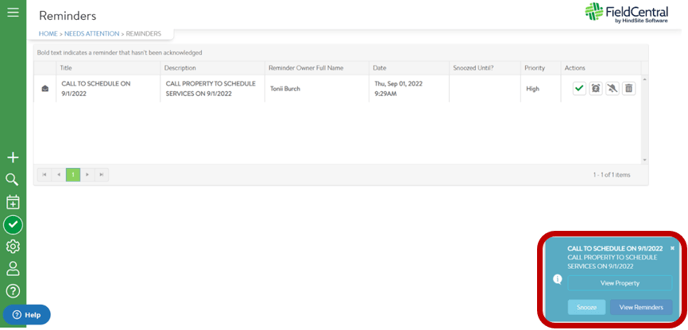
Notifications will pop up in the bottom right corner of the screen. Select "View Reminders" to see the list of reminders.