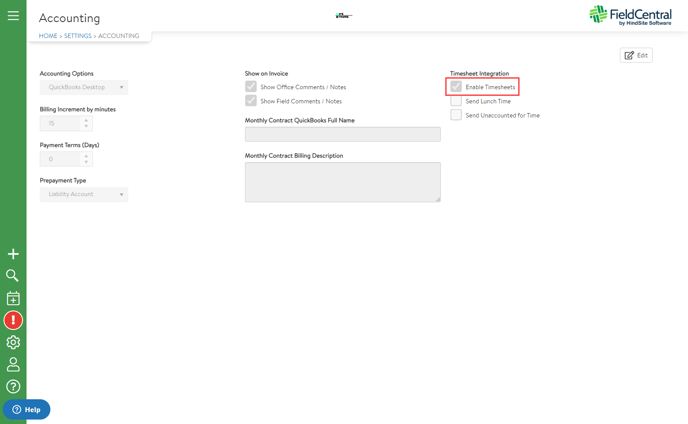TIMESHEET REPORT
A review of times recorded at visits as well as shop, lunch, and or travel time by employees managed within Field Central. A timesheet report will provide the user to be able to see the start and stop times that an employee recorded using the Field Central Field App. It will also display which property, service, and work-to-do the employee’s time records were related to. Here is a rough breakdown of what you will see within a Timesheet report and a definition of what each means.
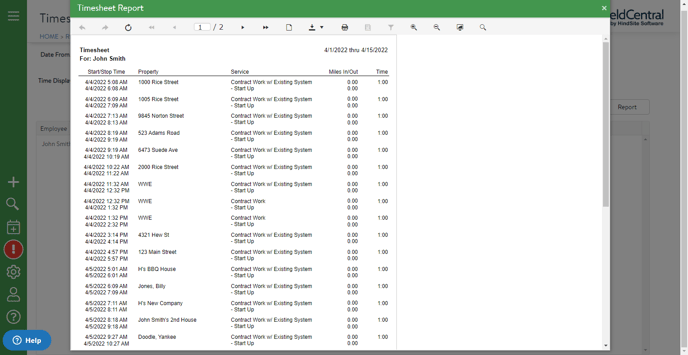
Start/Stop Time – The recorded Date and Time of when the employee started the visit up until when the employee timed out of the visit.
Property – The associated property that the time records were recorded for.
Service – The service category and work-to-do description of the purpose of the visit.
Miles In/Out – When the “Location” settings are enabled and allowed to communicate with the user’s device on the Field Central Field App, the app will also record how far away(in miles) the employee was from the property’s physical address. **If the device’s “Location” setting is disabled or if the user does not want to allow the Field Central Field App to allow it to use the “Location” settings, then the Miles In/Out will always be defaulted to 0.00 miles.
Time – The total amount of time that had accumulated from the Start of the visit to the Stop of the visit.
Link QuickBooks Desktop and TimeSheetsTo enable your timesheets to go to QuickBooks Desktop, the user will have to enable the "Enable Timesheets" checkbox within Home > Settings > Accounting.