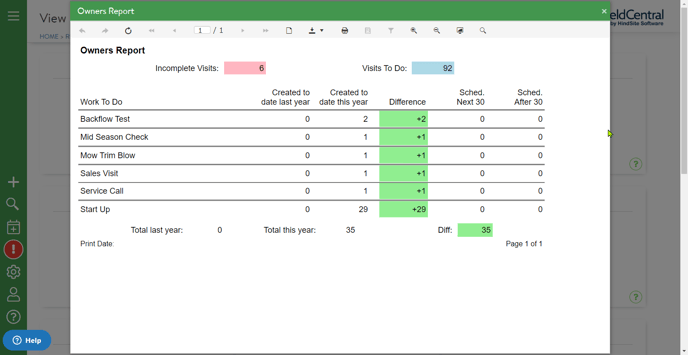OWNERS REPORT
Owners Report
What is an Owners report?An owner's report will provide the owner with insight and show trends in key areas of the business from data entered into Field Central. The data consists of summarized information about what had been scheduled this year at the current time of running the report compared to what had been scheduled the previous year at the same time.
Here is a rough breakdown of what you will see within an owner's report and a definition of what each means.
Incomplete Visits – This number represents the total number of visits that are incomplete. This essentially means that there are probably visits that have started, however, cannot be completed and therefore cannot be billed. **If this number is high than your typical average, we highly recommend going through the “Needs Attention > Incompletes” button located on the left-hand navigation menu OR by going to Home > Visits > Incompletes to manage the visits that were left incomplete.
Visit To Do – This number represents the total number of visits that are left waiting to be scheduled. This number may vary depending on the current time of the year you’re in. For example, for an irrigation company that has 1000 customers and that only does seasonal services like Start-Ups/Turn-Ons/Activations or Shut-Downs/Turn-Offs/ Winterizations, they may have a total of 2000 Visits To Do during the early spring before the scheduling starts and then drop it down to 1000 at the start of the season.
Services – This column represents the type of Service.
Created to date last year – This number represents the total number of created visits of the Services from the previous year.
Created to date this year – This number represents the total number of created visits of the Services this current year.
Difference – This column represents the differences in the total number of what was created last year vs this current year. This column will be highlighted in a GREEN color for a positive difference and a RED color for a negative difference.
Sched. Next 30 – This column represents the total number of visits that are scheduled within the next 30 days.
Sched. After 30 – This column represents the total number of visits that are scheduled after 30 days.