MASS SCHEDULING INCOMPLETE VISITS
In this article we will cover how a user would locate and Mass Schedule Incomplete Visits.
Knowing how to locate these visits is critical to managing your business and ensuring visits get completed. The Mass Scheduling feature will allow you to quickly get these visits back on the schedule for your technicians to complete as needed, in addition to ensuring that the scheduled routes are optimized for efficiency.
Once the user has logged into FieldCentral, they can either navigate to the Main Menu and Select “Visits” and then “Incompletes” OR click the ! icon from the quick access panel and select “Incompletes”.
Once within the Incompletes log, the user can utilize the filter fields on the left hand side of the screen to narrow their search as desired.
Users can search for a specific Visit Number, Property, Service Category, Service, Crew, and determine if they would like to include/exclude extended visits.
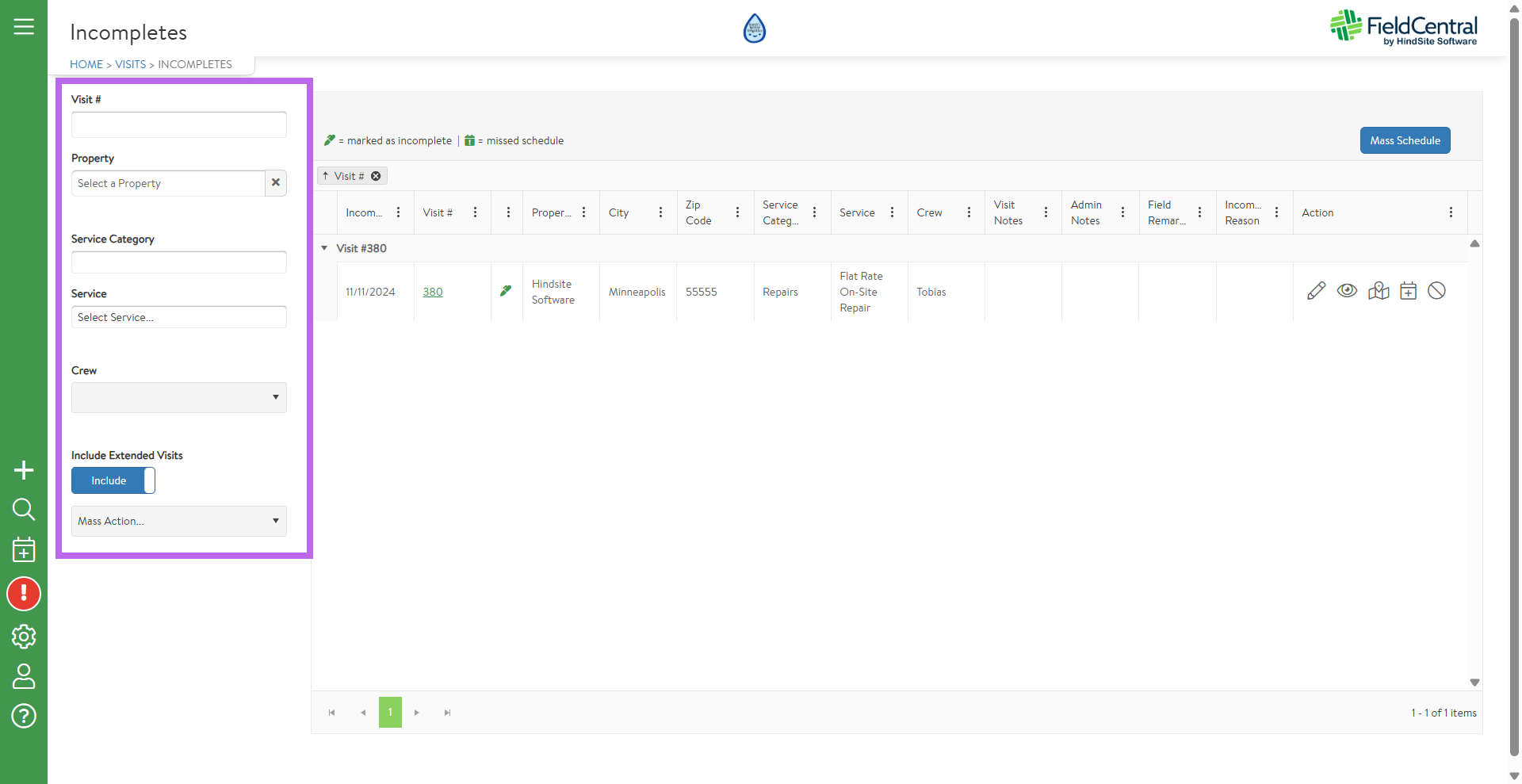
The “Action” column can be used to Add a Note, View Visit Summary, View on the map, View Visit on the Schedule or Delete.
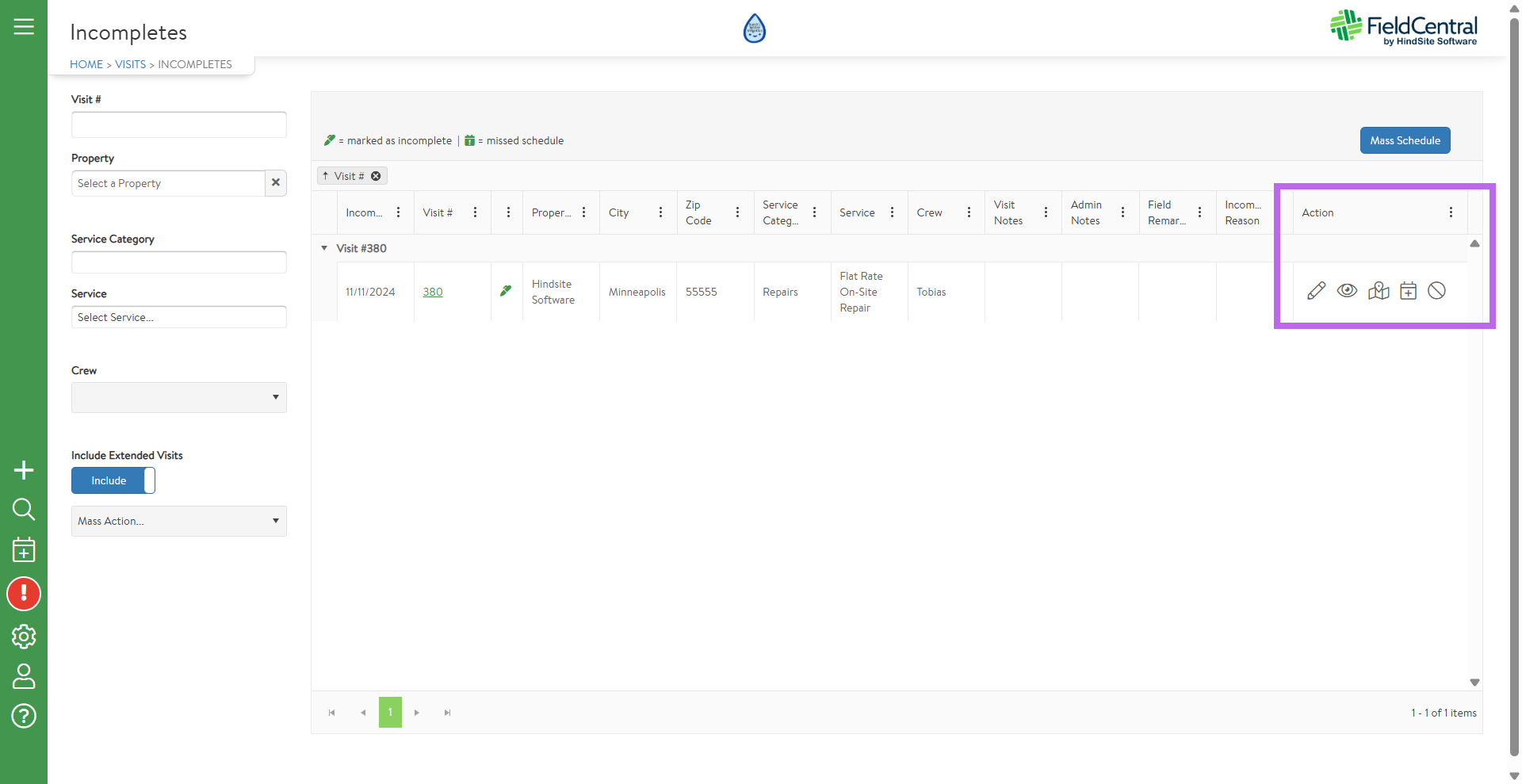
Once the user has filtered their list of Incompletes, they will click the “Mass Schedule” button on the top right of the screen.
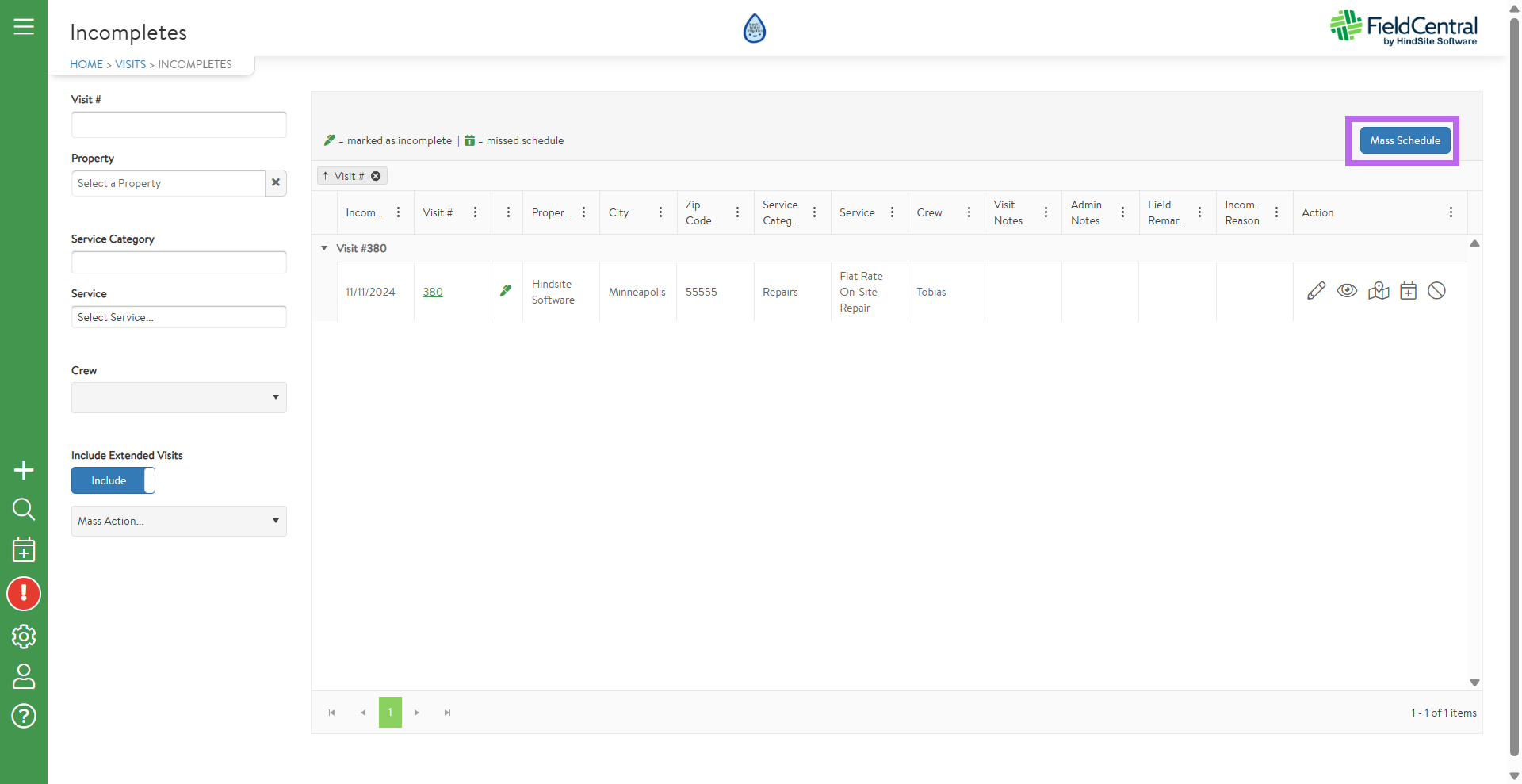
Zoom in/out of the map to identify the service area and then select which Incomplete Visits to Mass Schedule.
Once the “pins” have been selected, a log of the selected Incomplete Visits will appear on the left hand side of the map.
Here the user can opt in or out of showing scheduled visits, select the date in which they would like to schedule, select the start time and the crew.
Once satisfied, the user will click the “Schedule” button to place them on the specified schedule.
Navigate to the Incompletes page of FieldCentral the next time you login to ensure you are taking full advantage of the Mass Scheduling tool.
Staying on top of incomplete visits will allow you to help ensure your customers are fully satisfied and visits are scheduled through to completion.