OWNERS BUDGET VS ACTUALS REPORT
This article will go over the steps required to run the Budget vs. Actuals report. These steps include navigating to the reports section of the program as well as the various options available when producing the report.
Understanding this information will allow the user to run the Budget vs. Actuals report to produce a comparison between the time and materials estimated in comparison to the actual time and materials recorded on the visit.
First, we must navigate to the Reports portion of the program. You can navigate to this section by clicking the Main Menu in the top left corner, then select Reports.
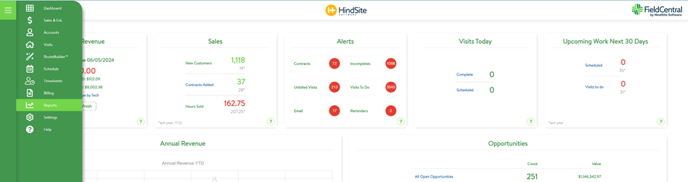
Once in the reports, you would click open under the Budget vs. Actuals report.
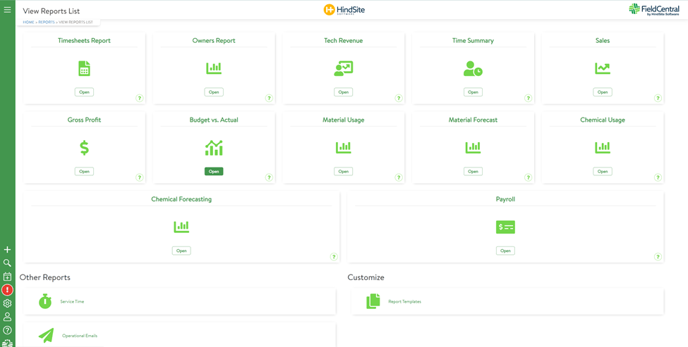
After clicking open, you would be able to adjust the date range you would like to run the report for as well as specify the Service(s) and/or Crew(s) you would like to run the report for.
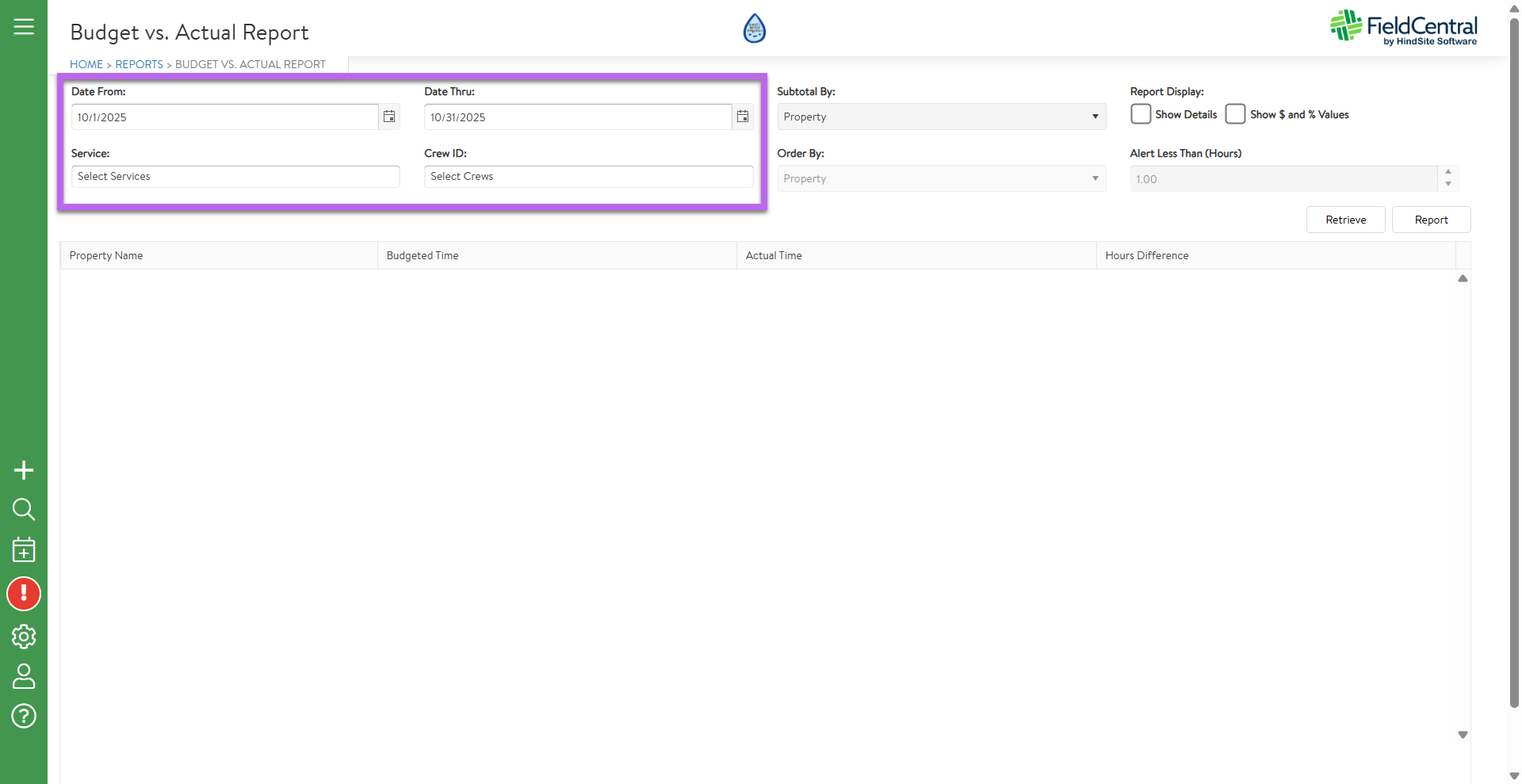
Once that information is entered you will also need to choose if the report produces the Subtotal by Property, Service, or Crew.
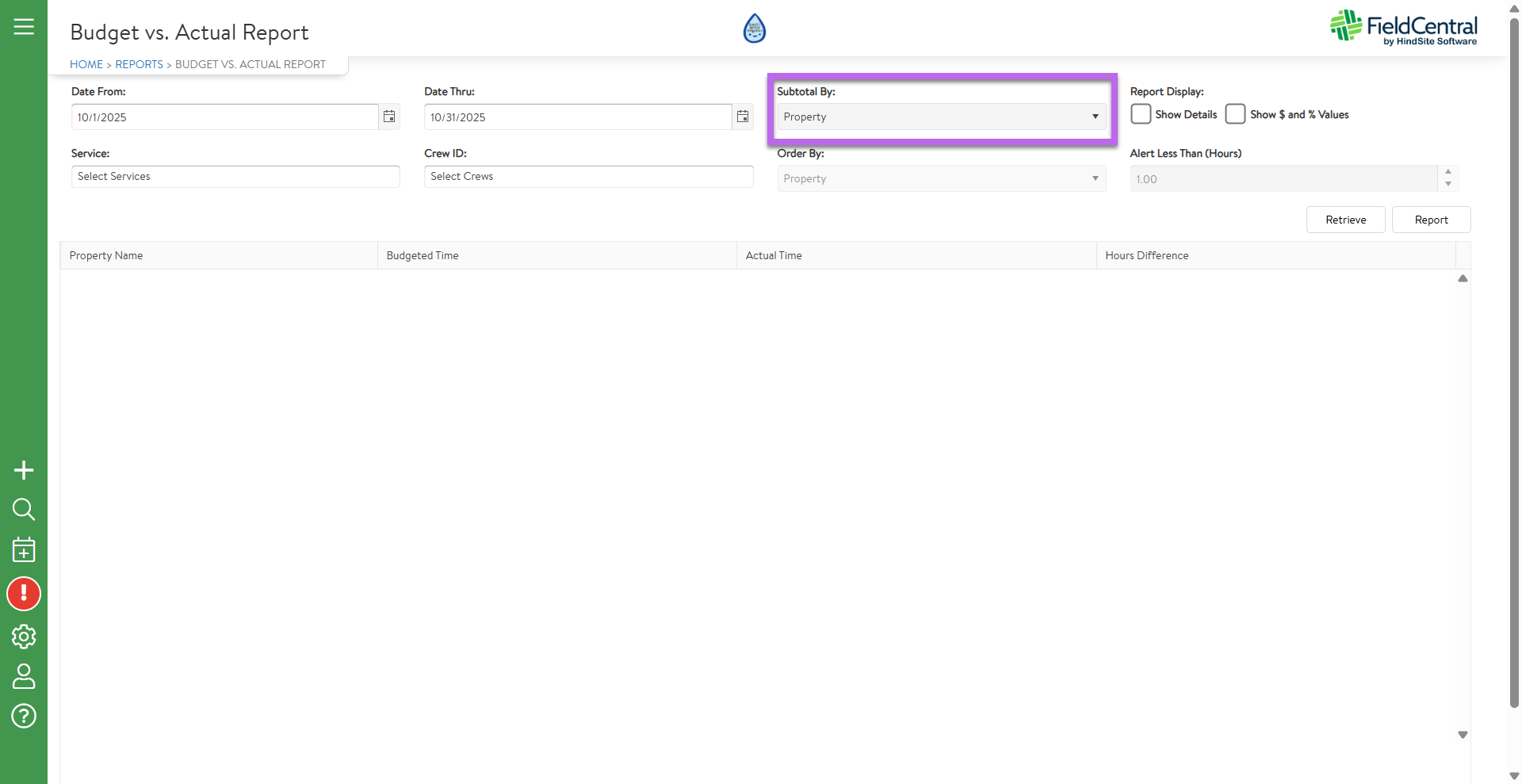
Once the information is entered, the user would click the retrieve button to preview the basic information on the report.
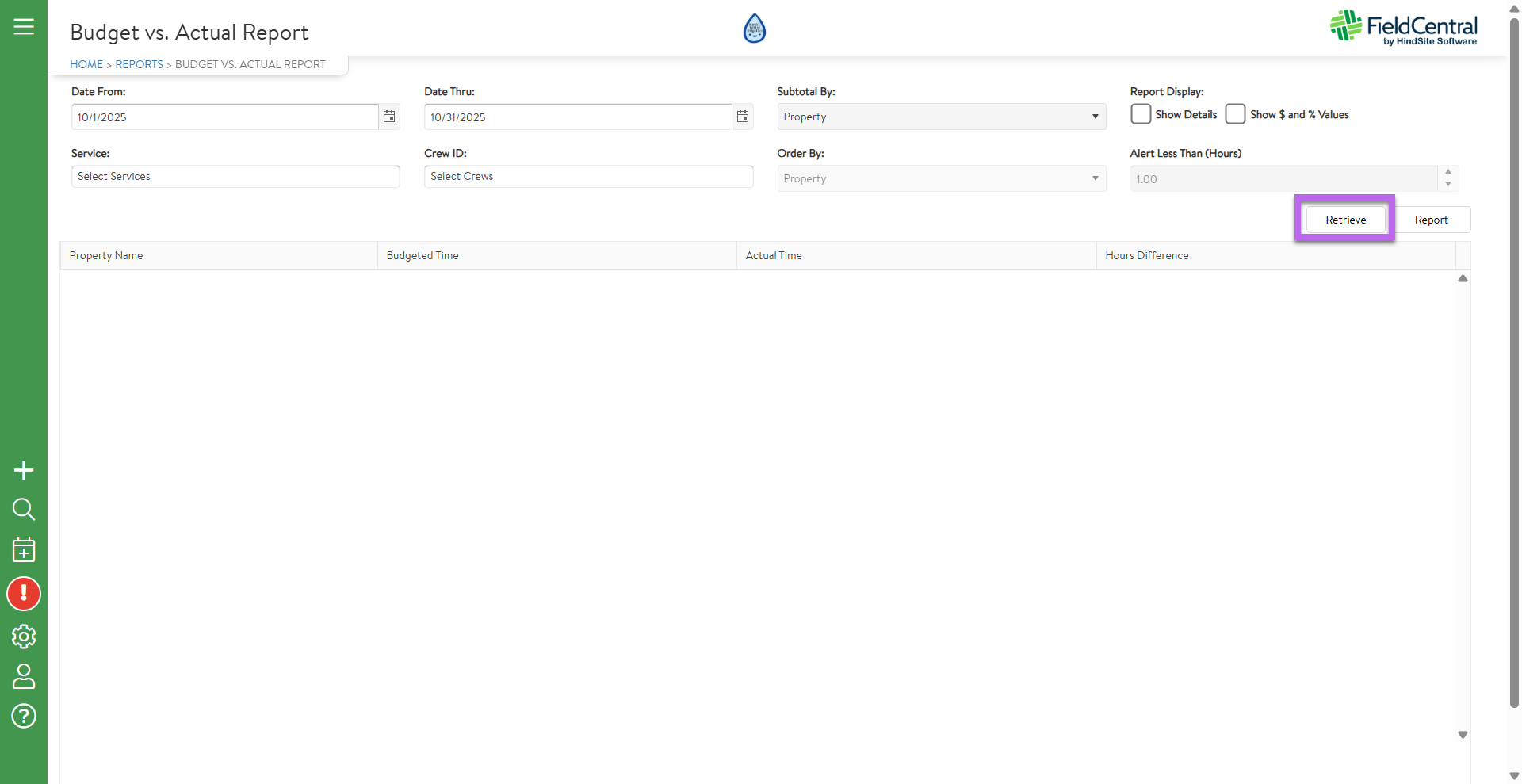
After clicking retrieve, the user can click the report button to open the information in a document format for printing or download into a PDF format.
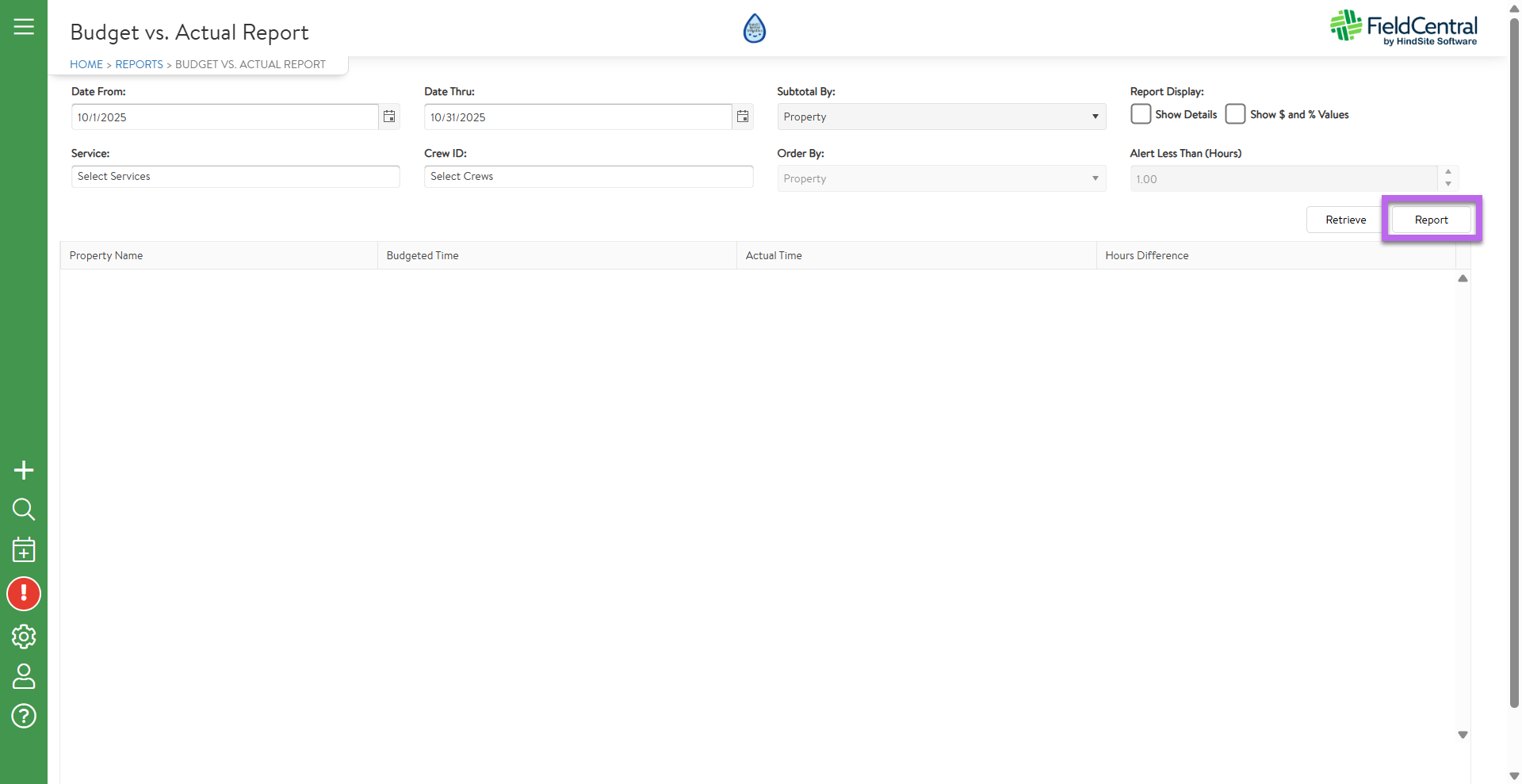
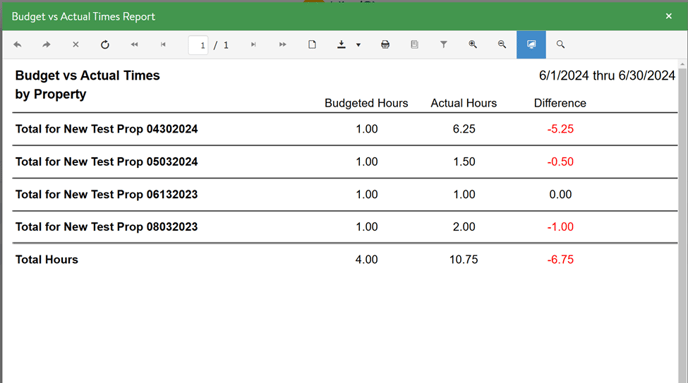
For a more detailed report, the user can click the Show Details option to produce more information in the report. Once details are turned on, the user would then distinguish how the results should be ordered on the report and enter the threshold number of hours to produce alerts on the report records.
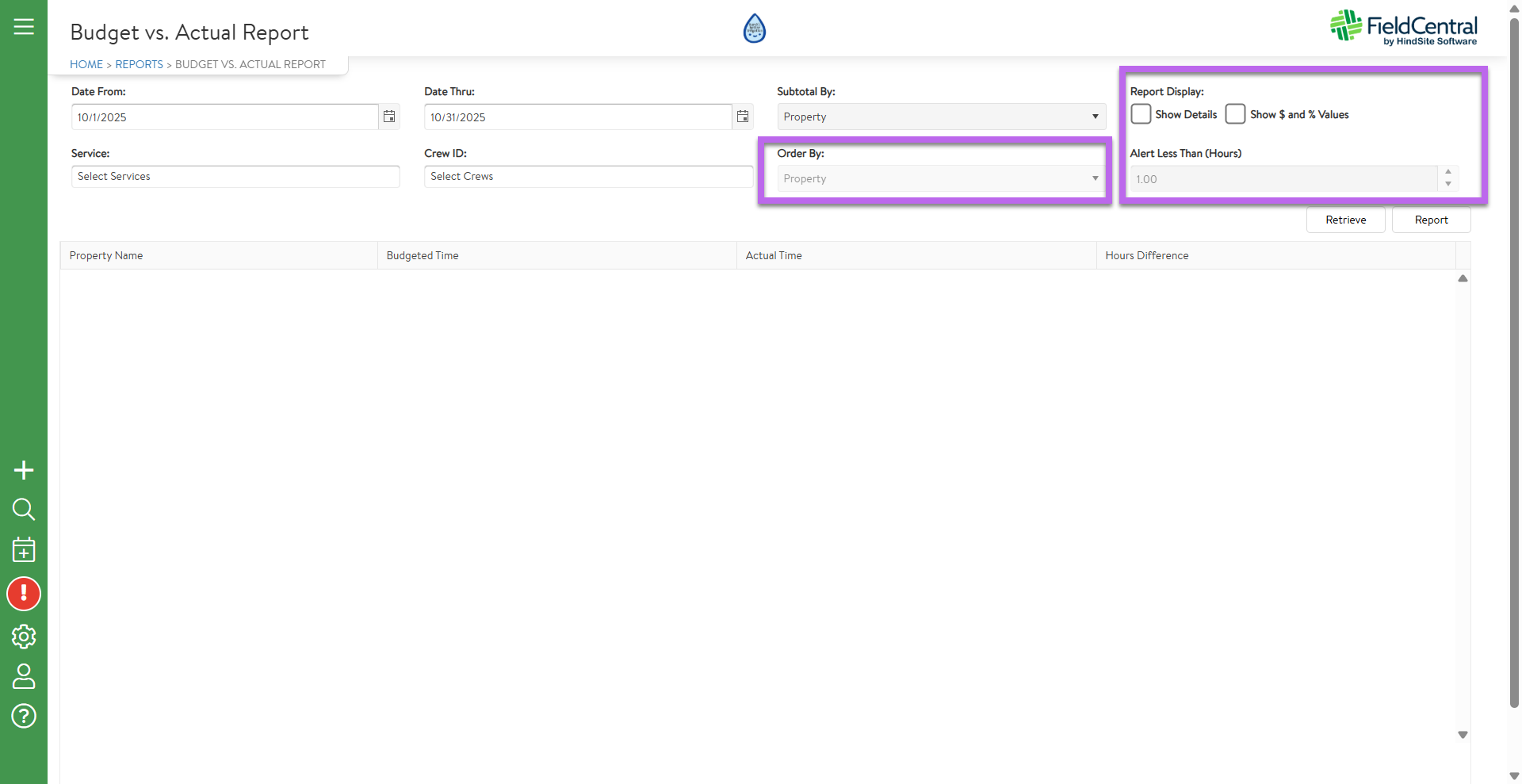
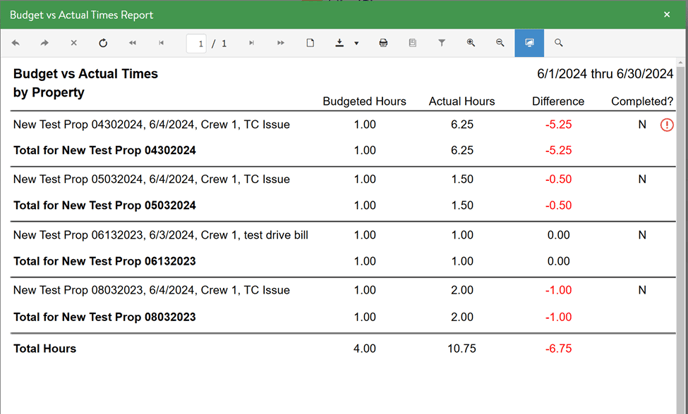
With the report information, the user can produce insights regarding where the technicians had spent more or less time than expected. This information can be used to adjust property specific pricing to allocate the correct amount of time for future service to the property. If subtotaling by the crew, the information provided can determine how ahead or behind schedule an individual crew was inside a specific time frame.