Having trouble opening QBD? Try this first...
End Tasks and Reopen
This usually happens when keys are outdated and may be fixed when closing and reopening QuickBooks and HindSite, or rebooting the affected computer. In some situations, you will have to follow the steps below:
-
Close QuickBooks and HindSite.
-
Open Task Manager (Ctrl-Shift-Esc).
-
End all QB and Intuit Related Services.


-
Re-launch QuickBooks and sign in.
-
Once QuickBooks is open, launch HindSite.
-
Attempt to send a contact to QuickBooks.
Following those steps should re-establish the connection and make it so they can send anything over to QB. Keep in mind that if QB is being opened as an Admin, you will also have to open HS as a Admin.
To re-connect QuickBooks desktop with Hindsite:
- In QuickBooks sign into single user mode as Administrator > Edit > Preferences > Integrated Applications > Company Preferences > Remove HindSite.
- From HindSite send a contact to QuickBooks.
- Follow the prompts from QuickBooks to allow connection with HindSite. Choose the "Whenever this company file is open" option.