QuickBooks: EXAMPLES OF HOW INFORMATION TRANSLATES TO INVOICES
In this article we’ll be covering a few different scenarios on how the billing information transfers from FieldCentral to QuickBooks Online.
One of the most common and simple scenarios is with Flat Rate billing. For this case we’ll use the Winterization Service I have setup which will look like this on the FC side:

Sending this to QBO will look something like this:


The next scenario we’ll cover is to use a Trip charge to essentially bill a flat rate charge that’s covered by a set amount of time. The setup would look like this:
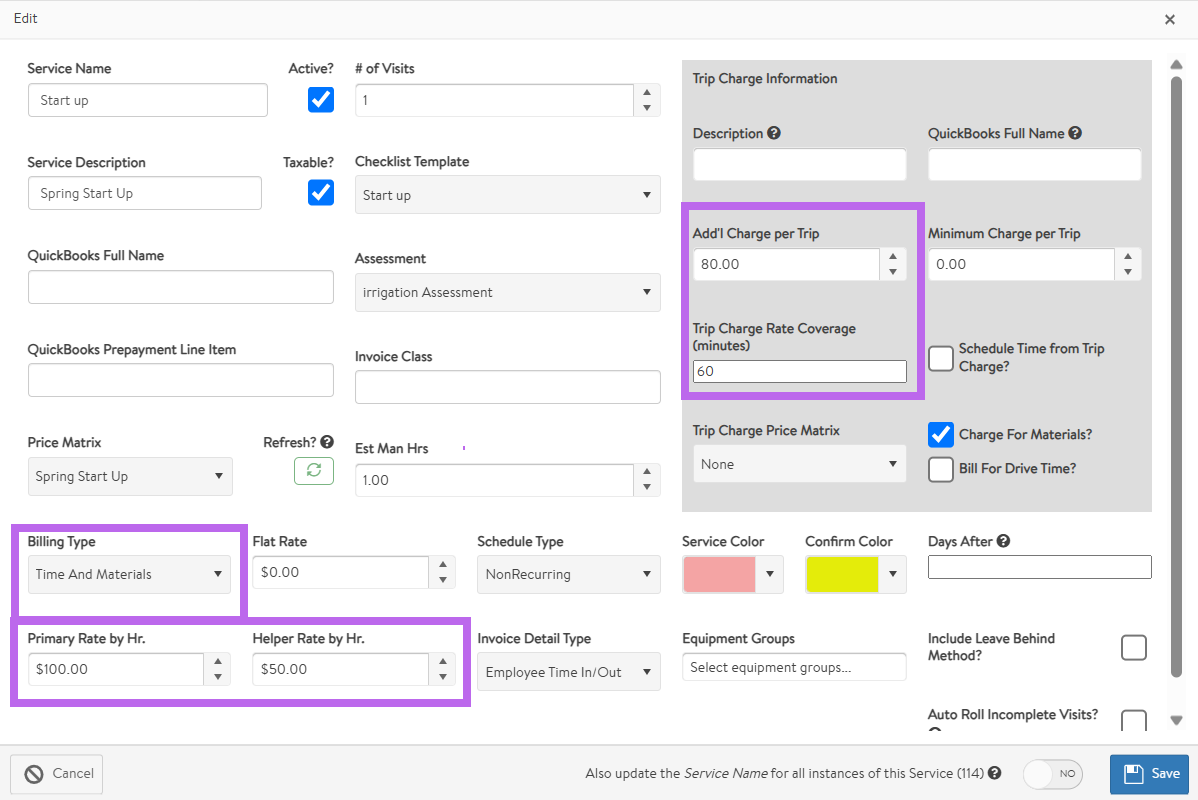

Once sent to QBO it will look like this:

Another scenario would be to just use the Time and Materials option with no Trip charge applied, such as a Service call which would look like this here:

When sent to QBO:

The next Scenario we’ll cover is a Contract Monthly Payment which will include the name of the contract and include all of the services included in the contract as the Description. This can also be adjusted directly in the contract using the Monthly Contract QuickBooks Full Name and Monthly Contract Billing Description boxes respectively:

When sent to QBO:

Finally we'll be covering another common billing type which is Prepaid Visits.
When using a liability account the invoice will look like this in FC:

When sent to QBO:
