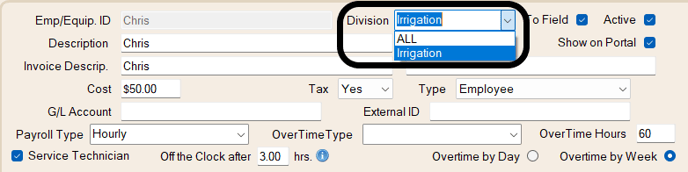WHEN CLICKING TIME IN, THE FIELD APP LOADS INDEFINITLY(NFA)
Having trouble with the field app loading? Try this first…
Check if divisions are setup in the office 
- This can be done from Maintenance > Divisions
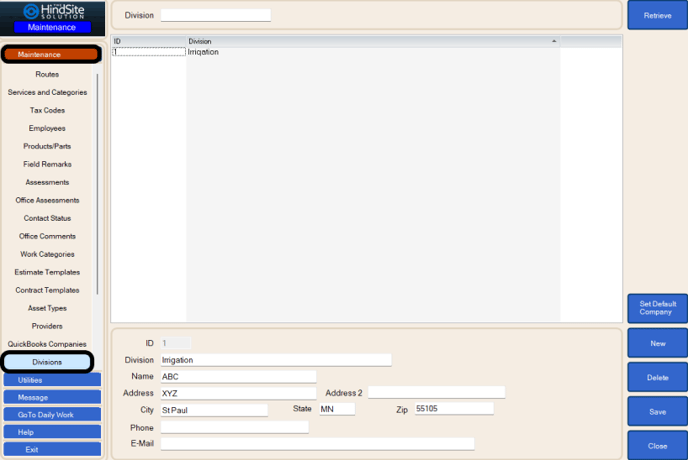
- If you don't use divisions but are experiencing this issue, go to Maintenance > Employees and double click into that employee. Make sure the "Send to Field" option is checked. If it is checked and you still have the issue, then contact HindSite support.
If divisions are in use, check if the division on the tech matches the service
- Go to Maintenance > Services and Categories
- Select the service the tech is having issues timing into
- Note the Divisions under "Additional Options"
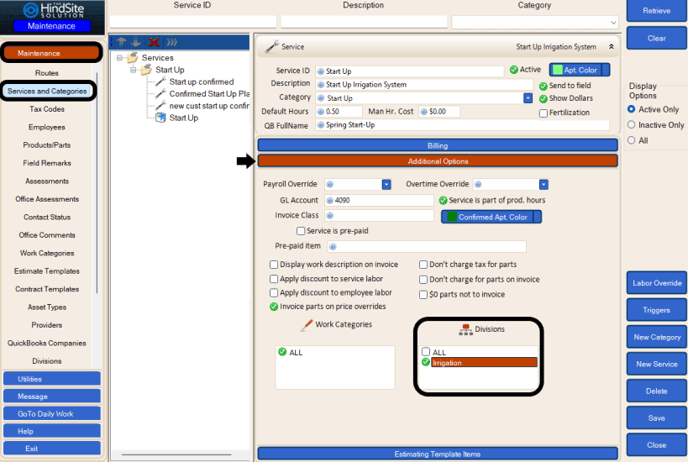
- Go to Maintenance > Employees
- Select the employee with field app issues
- Make sure the division at the top is set to either "All" or the correct division specified by the service