FieldCentral: Release 1.5.20.0 (01/24/23)
ENHANCEMENTS
The following are enhancements that were included in this release. We have a few high-impact features that are included: Texting (part of FieldCentral Connect rollout) and Visit Extension. We also have a number of quality of life improvements.
FIELDCENTRAL CONNECT: EMAIL & TEXTING
Your customers are expecting more frequent and direct communication: reminding them of an upcoming service or install, giving them a heads up that the tech or crew is on the way, and alerting them when the work is complete.
We have combined our existing email capabilities with our new texting feature to officially release FieldCentral Connect. Connect is a paid service that you can opt into, for $74.99 monthly. You can choose to opt in or out of this feature at any time. To learn more about FieldCentral Connect, please visit this page: https://www.hindsitesoftware.com/guide-to-setting-up-fieldcentral-connect
The launch of texting includes the ability to automatically or manually send Reminder, Dispatch and Completion messages. While you can pre-configure text message templates, you can personalize the messages by using variables like the customer name, tech name, etc.
To learn more about our Texting feature, please see our Texting documentation article: TEXTING IN FIELDCENTRAL
VISIT EXTENSION
Do you have work that takes more than a single visit? Did you only complete part of the work today and finish another day? With our new Visit Extension feature, you can proactively or reactively schedule another part of the same visit. By extending a visit, you keep the core work together, but have the flexibility to schedule two separate calendar bookings. While you have one body of work scheduled across multiple days or crews, Visit Extension will tie that work together into a single billing for you and your customers.
To learn more about our Visit Extension feature, please see our documentation article: COMING SOON
QUALITY OF LIFE ENHANCEMENTS
In addition to the large Texting & Visit Extension features, we have also completed a number of quality of life improvements. While they may be smaller in scope, we recognize that the little things can also be just as impactful.
- Schedule Calendar: Option to view the calendar & schedule visits in 15 minute increments.
- Email Time Ranges: Set your own, custom time ranges & what displays in emails. Helps to communicate a time window to your customers vs. actual visit time.
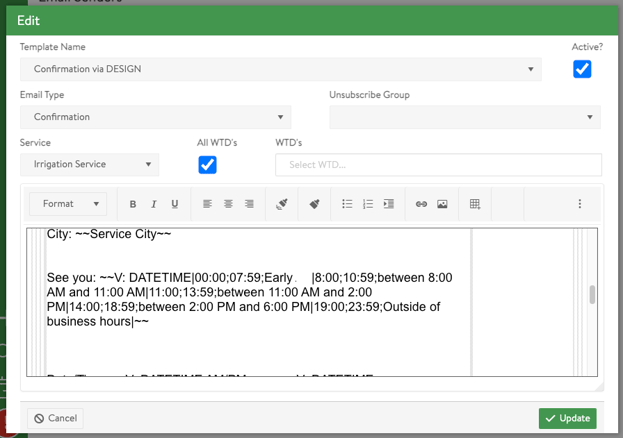
- Notes on Billing & Invoices: Separated displaying field and visit notes on the billing page from actually sending them to QuickBooks - these items can now be easily reviewed without including them on your QuickBooks Invoice.
- See Future Days in Field App: Configurable option to set the number of future days a user can see in the Field App.
- Enter Work Description in Field App: When creating a visit in the Field App, users can enter a work description for the visit.
- Display Visit Status in Field App Visit History: Field App users can now see the status (e.g. Complete, Incomplete, Not Started) of a visit in Visit History.
- Edit Time Records: Update Type: Time records for "Driving" can now be created via the Visit Summary.
- Schedule: Highlight Closest Tech: When selecting a customer on the Schedule screen, the closest visit on the calendar will be outlined with a dark Purple border, the color that represents the closest crew. If a visit is selected on the calendar, it will be outlined with a Black border to indicate it was selected.
RESOLVED ISSUES
The following are client-reported issues that were addressed in this release.
- Completion time for emails and texts now correctly reflects the "time out" record for the visit
- Canceling a Contracted Visit is deleting the WTD from the contract
- Updated how Emails relay to QuickBooks invoices
- Gross Profit report now correctly grabs and displays "Sales"
- Scheduled date filter was not correctly applying when used in tandem with other filters
- Updated how FieldCentral identifies "new" information that must be sent to QuickBooks Online
- Field Application text UDFs now save in all edge cases
- Updates to the box selection tool when Map scheduling for Mac users
- Accounts screen filters now correctly allow "or" statements
- Visit movement will no longer be blocked by crews being "overbooked"
- Updated UDF display on the Accounts Search Page